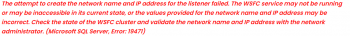Install ElasticSearch on AlmaLinux 8 - Step by step guide ?
This article covers how to install the Elasticsearch on your AlmaLinux 8 system. In fact, Elasticsearch is a highly scalable open-source full-text search and analytics engine. It is generally the underlying engine/technology that powers applications with complex search features and requirements. The software supports RESTful operations that allow you to store, search, and analyze significant volumes of data quickly and in near real-time.
Install Snipe-IT on AlmaLinux 8 - Step by step guide ?
This article covers how to install Snipe-IT on AlmaLinux 8. In fact, Snipe-IT is a open-source IT asset management and it eliminates the need for complex IT asset tracking spreadsheets.
Install LAMP Stack on AlmaLinux 8 - Step by step guide ?
This article covers how to install LAMP (Apache, MariaDB, and PHP) Stack on your AlmaLinux 8 system. In fact, LAMP compromises a web server ( Apache ), a database server ( MariaDB or MySQL ), and the PHP scripting language which supports dynamic web pages written in PHP.
Plesk Services on an Amazon Lightsail Instance - How to Open Access ?
This article covers how to allow access to Plesk Services on an Amazon Lightsail Instance. By default, on Plesk instances on Amazon Lightsail all outgoing connections are allowed, and all incoming connections are blocked. Exceptions are made for connections to ports listed below.
Service name and Ports used by the service:
- SSH (secure shell) server: TCP 22
- Web server: TCP 80, TCP 443, TCP 8443, and TCP 8447
- DNS: TCP 53 and UDP 53
Can't connect to AWS RDS instance - Tips to fix it ?
This article covers methods to resolve "Can't connect to AWS RDS instance" error for our Customers. If either the telnet or nc commands succeed, then a network connection was established. This means the issue is likely caused by the user authentication to the database, such as user name and password.
AWS RDS parameter group max_allowed_packet - How to Modify the parameter ?
This article covers how to create and modify the AWS RDS parameter.
What is max_connect_errors parameter ?
This parameter indicates how many connection errors are possible before the server blocks a host. If more than max_connect_errors successive connection requests from a host are interrupted without a successful connection, the server blocks that host from further connections. The default value is 100 and can be tuned to your security requirements and environment.
For example, if max_connect_errors=5000, after 5,000 connection requests from Host X are interrupted you get an error like the following:
Host X is blocked because of many connection errors ()
You can simply Unblock the host using the following command:
mysql> flush hosts;
mysql> show global variables like 'max_connect_errors';
+| Variable_name | Value | +--------------------+-------+ | max_connect_errors | 5000| +--------------------+-------+
1 row in set (0.00 sec)