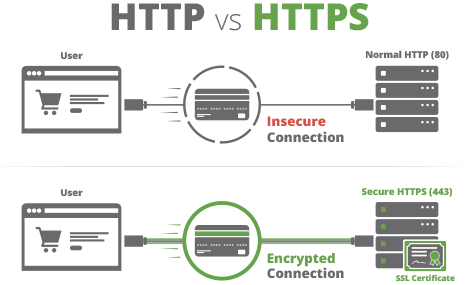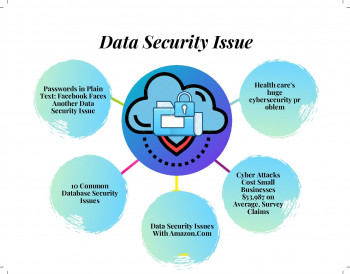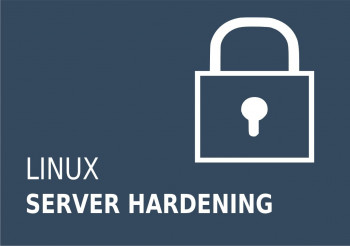An SSL is very important to a website just as its reputation is. It is true that a secured SSL website will rank higher on the major search engine than one without SSL support.
Therefore, a proper configuration of the SSL certificate is a good thing to have to prevent SSL errors like err_sslversion_or_cipher_mismatch.
Here at Ibmi Media, we sometimes get such support request as part of our Technical Support Services where customers have SSL errors.
In this context we will give some clues about such SSL errors and how to fix it.
The Benefits of having an SSL certificate on your website
Having a current SSL certificate is one of the most important aspect of running a website today. As we have earlier introduced, an SSL certificate provided security to sensitive data, encryption between browsers and web server, thereby securing its data which is being transmitted with the aid of an SSL certificate.
Why is an SSL peculiar?
SSL is great as it provides the following;
- It helps your website to rank better on Search engines therefore enhancing the Search Engine Optimization (SEO).
- It provides a means of security and reliability to users of the website.
- Data transmission is secured between browser and web server.
Why does the SSL error err_ssl_version_or_cipher_mismatch occur?
The error "err_ssl_version_or_cipher_mismatch occurs" mainly come up where there is some sort of invalid SSL configurations added to the sever.
It is not pleasant to the users of the website when it occurs.
Method of fixing err_ssl_version_or_cipher_mismatch ?
The most common reasons for SSL bugs is that the TLS version on the web server is outdated. For SSL to work on a website properly then the SSL certificate must be valid and free from any error in the configuration.
To get around this issue, the TLS must be updated to the Latest version.
From our experience, SSL error such as this could also happen after a migration is done. When this is the case, the old server ip is still being pointed to.
A quick DNS modification will fix this SSL error.
Our Technical Support Team fixed this SSL issue by making corrections in the DNS records pointing to the correct Server IP address accordingly.
Other rampant SSL certificate bugs
We have also observed others SSL errors and it is very common to experience "x509 certificate routines:x509_check_private_key:key values mismatch" when an incorrect private key or its files exist in its configuration file.
When restarting the web server, you will see such an error.
To fix this error, giving the certificate the correct private key data in the configuration file is the solution.
[Need support to fix SSL Certificate errors? We are here to help you.
You can see that invalid configuration of an SSL certifcate results to err_sslversion_or_cipher_mismatch SSL errors.
Proper SSL configuration requires Technical Support.
Our professionals can handle this task on your behalf, contact Professional Services team Now.
Conclusion
The error ERR_SSL_VERSION_OR_CIPHER_MISMATCH occurs when a user's browser cannot establish a secure connection with a web server that uses #HTTPS and SSL.
The issue may lie in the server configuration or locally on a user's #computer.
Also, the ERR SSL VERSION OR CIPHER MISMATCH error could be caused by certain security settings.
Applying changes to the SSL might help you solve the annoying ERR SSL VERSION problem.
Sometimes switching to another browser can be the easy fix you need.
To Fix ERR_SSL_PROTOCOL_ERROR:
1. Set correct system date, time & region.
2. Clear Chrome's cache and cookies.
3. Disable #QUIC Protocol.
4. Disable extensions.
5. Remove your system's hosts file.
6. Clear SSL State.
7. Lower your internet security and privacy level.
8. Disable your security tools for a moment.
Error such as Err_ssl_version_or_cipher_mismatch tend to pop up when there is a inappropriate configuration in the SSL certificate.
The error ERR_SSL_VERSION_OR_CIPHER_MISMATCH occurs when a user's browser cannot establish a secure connection with a web server that uses #HTTPS and SSL.
The issue may lie in the server configuration or locally on a user's #computer.
Also, the ERR SSL VERSION OR CIPHER MISMATCH error could be caused by certain security settings.
Applying changes to the SSL might help you solve the annoying ERR SSL VERSION problem.
Sometimes switching to another browser can be the easy fix you need.
To Fix ERR_SSL_PROTOCOL_ERROR:
1. Set correct system date, time & region.
2. Clear Chrome's cache and cookies.
3. Disable #QUIC Protocol.
4. Disable extensions.
5. Remove your system's hosts file.
6. Clear SSL State.
7. Lower your internet security and privacy level.
8. Disable your security tools for a moment.
Error such as Err_ssl_version_or_cipher_mismatch tend to pop up when there is a inappropriate configuration in the SSL certificate.