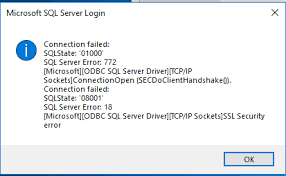When an outdated ODBC driver and encryption system is used by an SQL Server, an error 772 will be triggered as soon as an application or ODBC connects to the server.
Ibmi Media previously fixed SQL related bugs and errors as part of our Linux Support Services.
In this context, we will see why the error occurs and the possible method to fix it.
Why does SQL Server error 772 Occurs?
This SQL error occurs due to various reasons ranging from viruses affecting the system as well as when using outdated ODBC drivers. In other cases the SQL 772 error may be due to when the client is using Forced protocol Encryption.
When you try to connect the database from 'Database Settings' in Confirm, this error is observed as shown below;
Connection failed:
SQLState: '01000'
SQL Server Error: 772
[Microsoft][ODBC SQL Server Driver][DBNETLIB]ConnectionOpen
(SECDoClientHandhshake()).
Connection failed:
SQLState: '08001'
SQL Server Error: 18
[Microsoft][ODBC SQL Server Driver][DBNETLIB]SSL Security errorMethod to fix SQL server error 772?
In many cases we have observed, the most common factor that results in SQL error 772 is the use of an ODBC driver which requires TLS version 1.0. However, most popular browsers no longer supports TLS versions 1.0 and 1.1 due to security concerns.
To fix this, the first method would be to re-enable the TLS version 1.0 on the server but we do not recommend this as this is not the safest method to get a resolution.
You can switch TLS 1.0 in the system's registry. To achieve this, simply access the registry settings and navigate to the TLS protocol location in the server running the SQL server. The location is;
HKEY_LOCAL_MACHINE\SYSTEM\CurrentControlSet\Control\SecurityProviders\SCHANNEL\Protocols\TLS 1.0
Then change the value to "1" in order to enable the Change the TLS version. Alternatively to disable it, simply revert the value to "0" .
However, the best way fix this error is to upgrade the SQL server ODBC to the newer and stable version.
Problems experienced when a Force Protocol Encryption option is enabled
There may be a failed connection to the SQL server if an IP address is specified instead of a server name. This is very common when client turns on the Force Protocol Encryption option.
To get a solution, it is best to use a server name to connect to the SQL server. An alias can also be used which can be created with the SQL Server Client Network Utility. Other methods is to populate name resolution by means of DNS, LMHOST or WINS file to enable the connection via server name to be utilized.
Do you need Support to fix SQL errors? We can help you.
Conclusion
Basically, it is best to use the upgraded ODBC driver or utilize the force protocol encryption method on the client. You can consult our Server Experts to take care of your SQL bugs concerns.
Conclusion
SQL server error 772 occurs when an outdated version of ODBC drivers is used and in other cases the client might be using Forced protocol Encryption.
SQL server error 772 occurs when an outdated version of ODBC drivers is used and in other cases the client might be using Forced protocol Encryption.