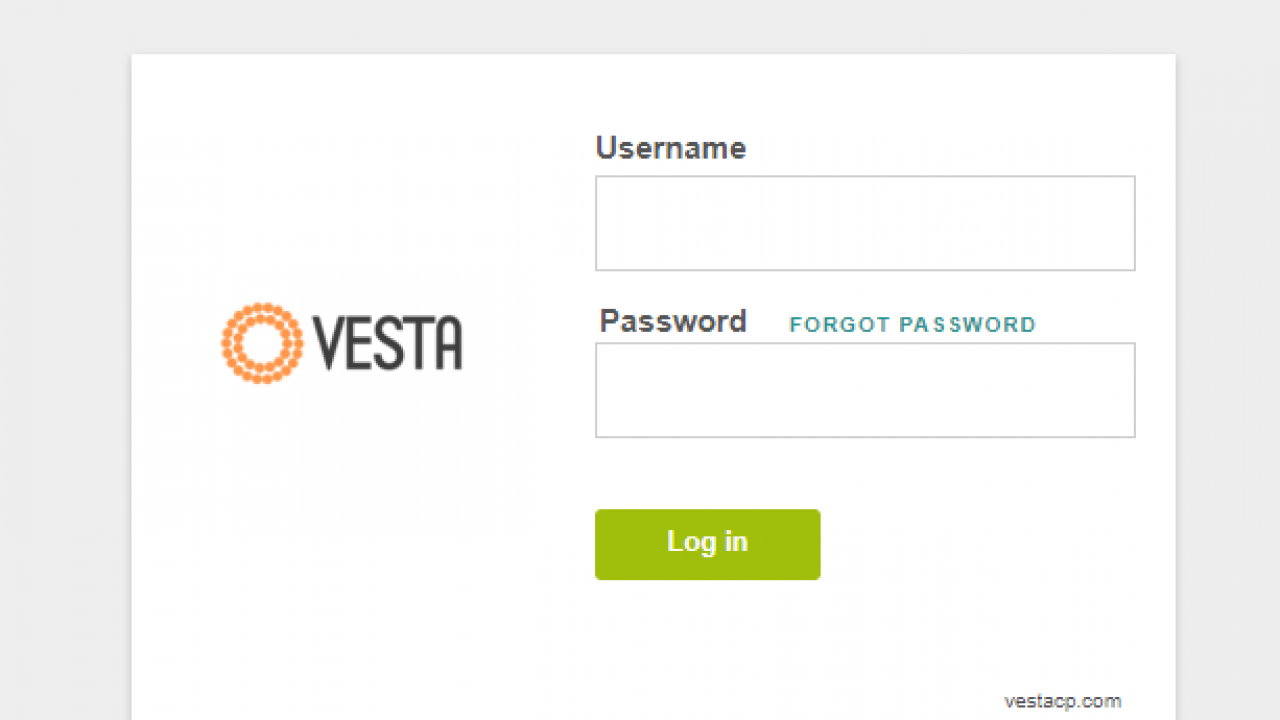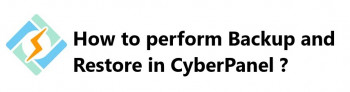We have observed that after the upgrade process, there is an issue with the MySQL root password authentication. This usually results to so much errors.
Here at Ibmi Media, as part of our Server Support services, we have received lots of requests from our customers regarding the best method to upgrade the MySQL databases of their VestaCP control panel and how to fix common errors in MySQL.
Why an Upgrade of MySQL is Important
As earlier noted, the process of upgrading the software packages or dependencies of a system is a vital process which should be done as per when a newer version of it is available. This is because it helps to keep the system secure with a better performance and benefits from latest features.
The objective for MySQL upgrade processing includes;
1. To enable Database Migration to be as Easy as possible whenever a Website Migration process needs to be done.
2. To automatically fix know bugs.
3. To ensure that the system is secured using the latest infrastructures.
4. To improve the performance of the system.
To successfully carryout the process of upgrading MySQL, care needs to be taken so as not to cause a fatal disruption of the Server and System.
Therefore, this is why it is recommend that you use the services of a professional Server Support Team to perform such upgrade processes to ensure that your system is up to date.
How a MySQL upgrade in VestaCP is done
We will show you how our Support Team handled the upgrade to MySQL 5.6 for a VestaCP control panel.
As a general rule in any upgrading process, it is very important that a backup is done before starting the process!
There are two ways of doing a database backup on VestaCP.
The first method can be easily done by logging into the administration panel, and navigating to the "DB" section.
Alternatively you can make a backup via the command line by using and SSH tool such as putty.
Follow the instructions below to do it correctly;
1. First make a copy of the Mysql database in a new Directory. Do the following;
mkdir /var/lib/mysql_backup_copy
cp -aR /var/lib/mysql/* /var/lib/mysql_backup_copyNext, you should stop the MySQL (mysqld) service by using the command below;
service mysqld stop
2. Now it is time to install the MSQL repository to be used for the upgrade process. Use the command below;
yum install http://dev.mysql.com/get/mysql57-community-release-el6-7.noarch.rpm
3. Then, you have to disable automatic update to version 5.7 by enabling 5.6 version. To achieve this, you can edit the mysql-community.repo file via the command below;
vi /etc/yum.repos.d/mysql-community.repo
And then make the necessary changes to this file. You will see the following attributes and change as below;
[mysql56-community]
enabled=1
[mysql57-community]
enabled=0
4. After making these changes, you can now proceed with the actual installation of MySQL and enable the MySQL service. To achieve this , do the following;
yum install mysql
service mysqld start
5. Finally, update all the databases to make it effective. Use the command below;
mysql_upgrade -uroot
Common Errors that can occur after upgrading MySQL
We have seen that some errors could come up after performing an upgrade process of the MySQL. We will discuss such issues briefly below;
Bugs from using Inappropriate Installation Process
Errors may occur when you do not use the appropriate commands during the installation processing of the MySQL. This could cause failures and you might see that your website is broken after the Upgrade process.
In other cases, installing a wrong database management system different from the existing one could leads to failures such as previously stated. This is why using Experienced Server Support Services is highly recommended.
In cases where there is an issue with your system after the upgrading process, the backup can be used to recover your server before upgrading the VestaCP MySQL.
Furthermore, most OS such as CentOS 7 has a default Database system (MariaDB) which is also great and can be used in place of MySQL.
Do you experience issues while performing the VestaCP MySQL upgrade? We can fix Databases Errors.
Conclusion
Basically, you can see why is vital to upgrade your VestaCP MySQL Database system to improve performance and Security of the Server.
Our dedicated Server Support Team can help you fix Databases errors and other Linux related server issues.
Conclusion
It is very important to upgrade your OS MySQL database to the latest version so as to keep the system more secured and to enjoy the latest features.
It is very important to upgrade your OS MySQL database to the latest version so as to keep the system more secured and to enjoy the latest features.