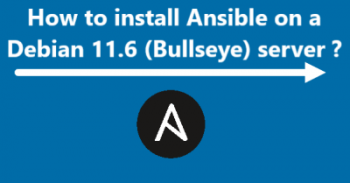Exploring: ansible
- Home
- Exploring: ansible
This article covers how to install Ansible on a Debian 11.6 (Bullseye) server and how to run ad-hoc commands. Ansible is a powerful automation tool that can be used to manage IT infrastructure tasks. I hope you have found this tutorial useful.