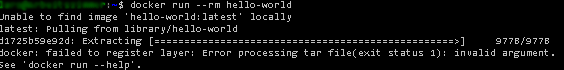Are you trying to find out running processes occupying an open port on Linux?
This guide will help you.
A Port is basically an endpoint of communication used in computer networks. Similarly, a port act as a logical construct that acts as communication port of network service such as SSH, HTTPD and so on at software or operating system level.
Here at LinuAPT, as part of our Server Management Services, we regularly help our Customers to troubleshoot their Servers.
In this context, you shall learn the Linux commands to find out which process is listening to a TCP or UDP port.
More information about Port in Linux?
As earlier stated, a port is an endpoint of communication used in computer networks for establishing connection for network service.
The most common port are TCP and UDP. TCP is an acronym for Transmission Control Protocol. UDP is an acronym for User Datagram Protocol.
Linux Programs Which Helps To Find Out Which Process Is Listening Upon a Port?
You can use the following programs to find out about port numbers and its associated process:
i. netstat command or ss command – a command-line tool that displays network connections, routing tables, and a number of network interface statistics.
ii. fuser command – a command line tool to identify processes using files or sockets.
iii. lsof command – a command line tool to list open files under Linux / UNIX to report a list of all open files and the processes that opened them.
iv. /proc/$pid/ file system – Under Linux /proc includes a directory for each running process (including kernel processes) at /proc/PID, containing information about that process, notably including the processes name that opened port.
You must execute the above command(s) as the root user.
How to display processes listening to a port on Linux using netstat?
To find out process listening to a port, exucute the netstat command below;
netstat -tulpn
This will display an output such as this;
Active Internet connections (only servers)
Proto Recv-Q Send-Q Local Address Foreign Address State PID/Program name
tcp 0 0 127.0.0.1:3306 0.0.0.0:* LISTEN 1140/mysqld
tcp 0 0 0.0.0.0:111 0.0.0.0:* LISTEN 850/portmap
tcp 0 0 0.0.0.0:80 0.0.0.0:* LISTEN 1610/apache2
tcp 0 0 0.0.0.0:55091 0.0.0.0:* LISTEN 910/rpc.statd
tcp 0 0 192.168.122.1:53 0.0.0.0:* LISTEN 1467/dnsmasq
tcp 0 0 0.0.0.0:22 0.0.0.0:* LISTEN 992/sshd
tcp 0 0 127.0.0.1:631 0.0.0.0:* LISTEN 1565/cupsd
tcp 0 0 0.0.0.0:7000 0.0.0.0:* LISTEN 3813/transmission
tcp6 0 0 :::22 :::* LISTEN 992/sshd
tcp6 0 0 ::1:631 :::* LISTEN 1565/cupsd
tcp6 0 0 :::7000 :::* LISTEN 3813/transmission
udp 0 0 0.0.0.0:111 0.0.0.0:* 850/portmap
udp 0 0 0.0.0.0:662 0.0.0.0:* 910/rpc.statd
udp 0 0 192.168.122.1:53 0.0.0.0:* 1467/dnsmasq
udp 0 0 0.0.0.0:67 0.0.0.0:* 1467/dnsmasq
udp 0 0 0.0.0.0:68 0.0.0.0:* 3697/dhclient
udp 0 0 0.0.0.0:7000 0.0.0.0:* 3813/transmission
udp 0 0 0.0.0.0:54746 0.0.0.0:* 910/rpc.statd
Here, you will see that TCP port 3306 is opened and used by mysqld process having PID # 1140.
To verify this, execute the /proc command as shown below;
ls -l /proc/1140/exe
This will give you an output such as this;
lrwxrwxrwx 1 root root 0 2020-10-29 10:20 /proc/1140/exe -> /usr/sbin/mysqld
You can filter our information by running the grep command or grep command as shown below;
netstat -tulpn | grep :80
The output will look like this;
tcp 0 0 0.0.0.0:80 0.0.0.0:* LISTEN 1610/apache2How to use ss command to detect port used by a service?
Let's say your want to detect the port used by a service such as "tulpn", you can run the follow commands;
sudo ss -tulpnsudo ss -tulpn | grep :3306How to detect processes PID running on a port using fuser command?
Let's say you want to know the processes PID using tcp port 7000, simply execute;
fuser 7000/tcp
This will display the output such as;
7000/tcp: 3813
Similarly, to find out process name associated with PID # 3813, simply execute:
ls -l /proc/3813/exe How to find out current Working Directory of a Process?
To find out current working directory of a process such as BitTorrent or pid 3813, simply execute:
ls -l /proc/3813/cwd
You can also use pwdx command by running;
pwdx 3813
You will get an output such as this;
3813: /home/userHow to find out owner of a Process on Linux?
To find out the owner of a process PID such as 3813, simply execute;
ps aux | grep 3813
Or, you can use the "/proc/$PID/environ" option, as shown below;
cat /proc/3813/environ