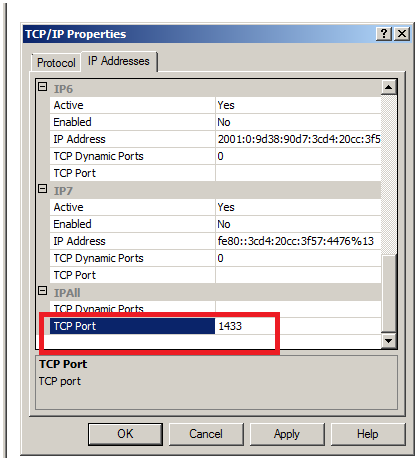ROS is an acronym for Robot Operating System. This kind of extensive package is designed for facilitating the development of robotics applications. If we talk about ROS Noetic, then it is the latest LTS version of ROS available in the market that is supported by Linux-based systems.
Here at Ibmi Media, as part of our Server Management Services, we regularly help our Customers to perform related robotics applications queries.
In this context, we shall look into the best way to install ROS Noetic on a Linux Mint 20 system.
Steps to Install ROS Noetic on Linux Mint 20
If you want to install ROS Noetic on your Linux Mint 20 system, then you will need to perform the outlined steps.
1. Add ROS Noetic Official Repository to the System
The first thing to do is to add the ROS Noetic official repository to your system by executing the below command:
$ echo "deb http://packages.ros.org/ros/ubuntu focal main" | sudo tee /etc/apt/sources.list.d/ros-focal.list2. Add ROS Noetic Official Keyring to the System
Now, you need to add the ROS Noetic official keyring to your system by executing the below command:
$ sudo apt-key adv --keyserver ‘hkp://keyserver.ubuntu.com:80’ --recv-key C1CF6E31E6BADE8868B172B4F42ED6FBAB17C6543. Perform System update
After doing that, we will have to update our system with the below command so that the newly added entities can take effect:
$ sudo apt update4. Install ROS Noetic on the System
Finally, we can install ROS Noetic on our system by executing the following command:
$ sudo apt install ros-noetic-desktop-fullHow to Uninstall ROS Noetic from Linux Mint 20 ?
To remove ROS Noetic Full Desktop edition from your system, you will have to run the following command:
$ sudo apt get-purge --autoremove ros-noetic-desktop-full[Need assistance in fixing Linux system errors ? We can help you. ]
Conclusion
This article covers the installation of ROS Noetic on a Linux Mint 20 system. In fact, Robot Operating System (ROS or in lowercase ros) is the most widely used framework to program robots, more than 50% robots run on ROS. Once it is installed on your system, you can instantly start using it for the development of robotics applications.
This article covers the installation of ROS Noetic on a Linux Mint 20 system. In fact, Robot Operating System (ROS or in lowercase ros) is the most widely used framework to program robots, more than 50% robots run on ROS. Once it is installed on your system, you can instantly start using it for the development of robotics applications.