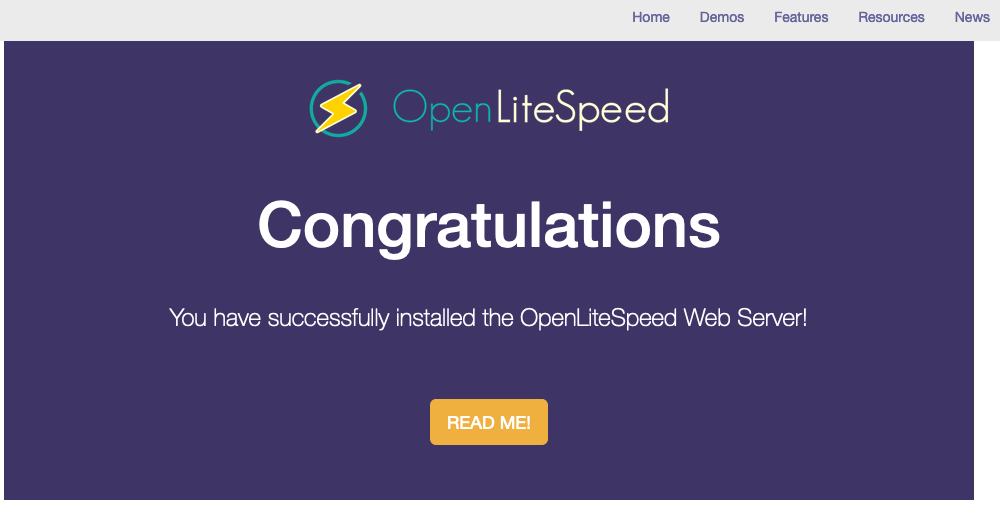Gatsby is a super fast and fantastic React-based open-source framework for creating websites and apps.
Here at Ibmi Media, as part of our Server Management Services, we regularly help our Customers to perform related Website development queries using Gatsby Software.
In this context, we shall look into how to install Gatsby on your Ubuntu 20.04 LTS.
Steps to install Gatsby on Ubuntu
In order to install Gatsby successfully, you need to follow the below steps.
1. Update system
Before performing any Software Installation, it is always recommended to keep the system updated. So to do this, simply execute the below command:
$ sudo apt update2. Check Node , NPM and Git version
Here, You must verify that your system is running up-to-date Node.js, NPM, and Git packages. Here is how to do it with the below commands:
$ node --version
$ npm --version
$ git --versionIf none of the above packages are installed on your system then you should first install them. Use the below command:
$ sudo apt install node
$ sudo apt install npm
$ sudo apt install git3. Install Gatsby.js CLI
Unlike other packages which might be installed in a specific project directory. Gatsby will be installed globally only. A local or directory-specific node package can be installed without sudo, but a global package can only be installed using sudo.
Now run the below command:
$ sudo npm install -g gatsby-cliHow to create a new static website with Gatsby ?
Once Gatsby.js is installed, we are ready to start creating new static websites.
Start by creating a new directory with the below command:
$ mkdir gatsbySiteThen change the directory with the below command:
$ cd /gatsbySiteNow to create your first site, simply run the following command and you are good to go:
$ gatsby newHere, Gatsby will ask you a few questions like what's your site name, your specific folder name of your website, and some plugin details.
After answering all of them, your site will be created.
To initiate a local server that will show you your website locally, simply execute the command:
$ npm run developNow you can access your local site on http://localhost:8000/.
[Need assistance in fixing your Website Server issues ? We can help you. ]
Conclusion
This article covers how to install Gatsby static site generators on Ubuntu 20.04 Linux system. In fact, Gatsby fetches all the data, renders the entire website into static HTML, CSS, JS files with the data available at that time. As it generates the static files, Gatsby applications can be deployed in anywhere.
This article covers how to install Gatsby static site generators on Ubuntu 20.04 Linux system. In fact, Gatsby fetches all the data, renders the entire website into static HTML, CSS, JS files with the data available at that time. As it generates the static files, Gatsby applications can be deployed in anywhere.