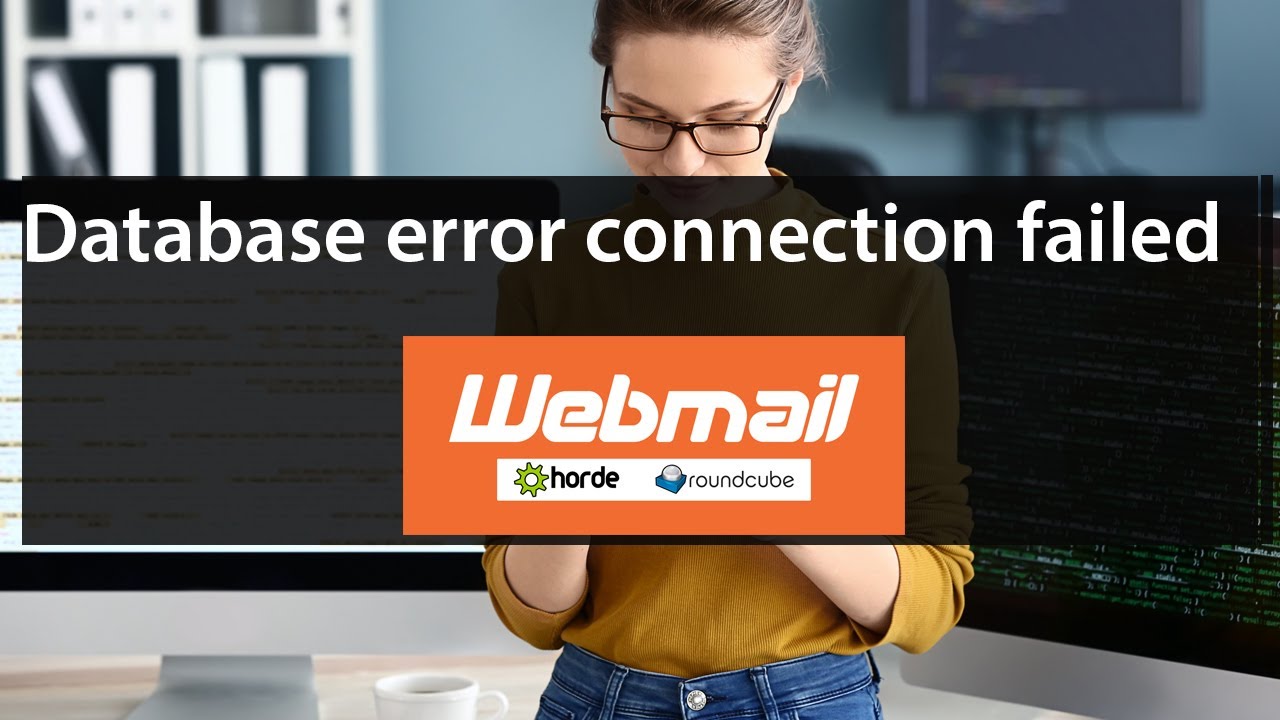Karbon is an excellent graphics tool to create vector drawings which are also called SVG. Karbon is powered by a QT user interface and developed by KDE. Karbon is an integral part of KDE graphics design. SVG graphics are highly scalable and take less size on both local and remote disks. They are the preferred type of graphics for the web. When it comes to icons, most vendors prefer SVG icons. Karbon supports ODG, SVG, WPG, WMF, and EPS formats to create and produce vector drawings.
Here at Ibmi Media, as part of our Server Management Services, we regularly help our Customers to perform related Open-source Software Installation queries.
In this context, we shall look into how to install Karbon on your Ubuntu 20.04 LTS edition.
How to Install Karbon on Ubuntu ?
Karbon is available in Ubuntu repositories, so we can install it from there easily. In case, you want to install a development or nightly build for your testing needs then you can use a PPA as well.
To begin, update my system repositories to install the latest packages:
$ sudo apt updateNext, install the latest Karbon package with the following command:
$ sudo apt install -y karbonHow to Access Karbon ?
You can access Karbon from the command line and dashboard both as shown below. Execute the following command to access Karbon:
$ karbonOtherwise, you can always access Karbon from the system dashboard which is natural when it comes to launching any applications. When launched, you can see its dashboard.
How to Uninstall Karbon from Ubuntu 20.04 LTS ?
In order to remove Karbon from your system, simply use the following command:
$ sudo apt remove karbon [Need assistance in Installing any Software on your Linux system ? We can help you. ]
Conclusion
This article covers how to install, launch, and remove Karbon on Ubuntu 20.04 LTS version. In fact, Karbon can help you create path shapes using many sophisticated drawing tools.
How to install Karbon on your Linux machine ?
Install Karbon using one of the following command options in relation to the Linux distribution you are running:
$ sudo apt-get install karbon [On Debian, Ubuntu and Mint]
$ sudo yum install karbon [On RHEL/CentOS/Fedora and Rocky Linux/AlmaLinux]
$ sudo emerge karbon [On Gentoo Linux]
$ sudo pacman -S karbon [On Arch Linux]
$ sudo zypper install karbon [On OpenSUSE]
This article covers how to install, launch, and remove Karbon on Ubuntu 20.04 LTS version. In fact, Karbon can help you create path shapes using many sophisticated drawing tools.
How to install Karbon on your Linux machine ?
Install Karbon using one of the following command options in relation to the Linux distribution you are running:
$ sudo apt-get install karbon [On Debian, Ubuntu and Mint]
$ sudo yum install karbon [On RHEL/CentOS/Fedora and Rocky Linux/AlmaLinux]
$ sudo emerge karbon [On Gentoo Linux]
$ sudo pacman -S karbon [On Arch Linux]
$ sudo zypper install karbon [On OpenSUSE]