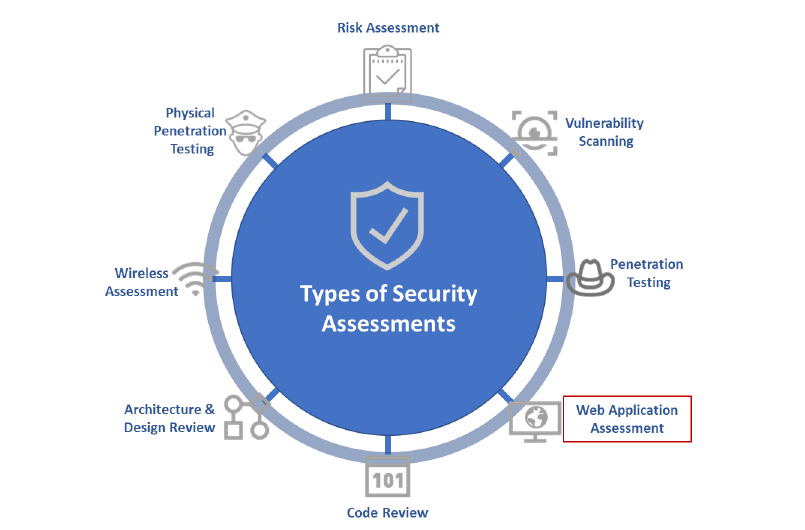If you're on Linux and you want a more substantial office suite than Libre Office has to offer, Calligra Office Suite is the answer. It's a fully-featured Office/Graphical design suite, with excellent tools for many different tasks. Calligra is one of the best free and open-source office suites which has built-in database and spreadsheets functionality.
Calgary Office Suite is a major cross-platform application that is available for major operating systems. Linux, Microsoft Windows, MacOS, Unix, FreeBSD It is also available for mobile and smartphones.
Here at Ibmi Media, as part of our Server Management Services, we regularly help our Customers to perform related Open-Source Software Installation queries.
In this context, we shall look into how to install Calligra Office Suite on Ubuntu Linux system.
How to install Calligra Office Suite on Ubuntu ?
Calligra Office does not have any dependencies, and it looks lightweight when it is installed in addition to KDE. If you are using Gnome or any other desktop environment then Calligra might install several hundred libraries to work properly.
Start by updating your system repositories first with the below command:
$ sudo apt updateNext, install the Calligra package with the following command:
$ sudo apt install calligraHow to access Calligra Office Suite ?
Calligra can be accessed via both the command line and system dashboard. Once the software is installed simply invoke the following command in the terminal and access the full Calligra Suite.
$ calligraAlternatively, you can use the System dashboard to find out your newly installed software. Go to your system's search and type Calligra, and you will notice three Calligra applications for your office needs.
How to Uninstall Calligra Office Suite from your Ubuntu Linux system ?
When you use apt or .deb repositories to install any packages then it is simple to remove as well. You will need apt remove command to remove the package:
$ sudo apt remove calligra[Need assistance in fixing Linux Software Installation issues ? We can help you. ]
Conclusion
This article covers the best method to install Calligra Office Suite on your Ubuntu Linux system. In fact, Calligra comes with a lot of different apps, like Words for documents, the Karbon vector graphics tool, a database editor, presentation maker, a tool for spreadsheets, and more.
Under Calligra is a host of suites for almost all forms of productivity work including the popular image manipulation software known as Krita:
- Calligra Words – word processor
- Calligra Sheets – spreadsheet
- Calligra Stage – presentation
- Calligra Author – used to make Epubs
- Calligra Plan – project planner
- Krita – paint
- Calligra Flow (formerly Kivio) – flowchart designer
- Karbon (formerly Karbon14) – vector graphics
- Braindump – mind-mapping and notes application
- Kexi – database manager
This article covers the best method to install Calligra Office Suite on your Ubuntu Linux system. In fact, Calligra comes with a lot of different apps, like Words for documents, the Karbon vector graphics tool, a database editor, presentation maker, a tool for spreadsheets, and more.
Under Calligra is a host of suites for almost all forms of productivity work including the popular image manipulation software known as Krita:
- Calligra Words – word processor
- Calligra Sheets – spreadsheet
- Calligra Stage – presentation
- Calligra Author – used to make Epubs
- Calligra Plan – project planner
- Krita – paint
- Calligra Flow (formerly Kivio) – flowchart designer
- Karbon (formerly Karbon14) – vector graphics
- Braindump – mind-mapping and notes application
- Kexi – database manager