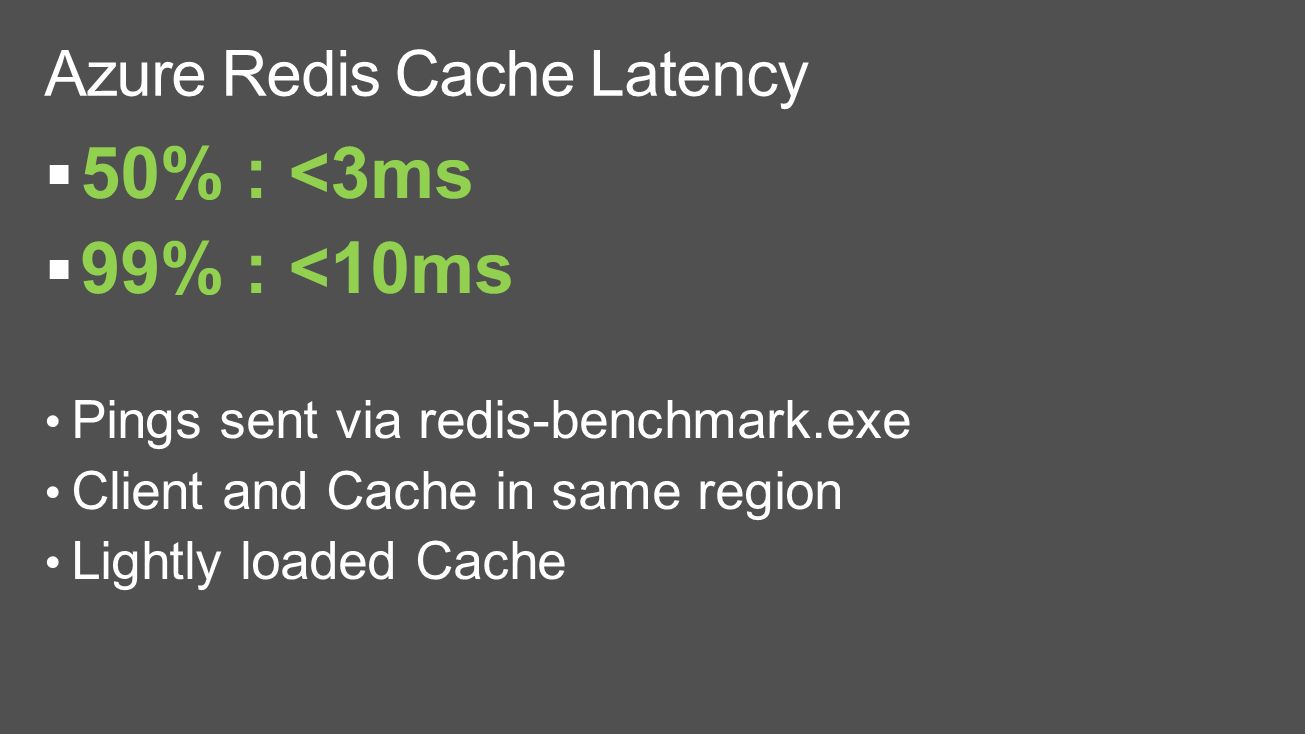Drawing studio is a simple yet powerful application. It is almost the right alternative to painting software in the Windows operating system for users on Linux. Also it is a simple and lightweight Drawing application for Linux systems. It does not have any hard dependencies and prerequisites if you are already running a Gnome desktop environment. Thus, it is simple to install from Ubuntu repositories.
Here at Ibmi Media, as part of our Server Management Services, we regularly help our Customers to perform related Linux Software Installation queries.
In this context, we shall look into how to install Drawing application on your Ubuntu 20.04 LTS.
How to install Drawing Studio on Ubuntu ?
Gnome is the default desktop environment for Ubuntu 20.04 LTS, so all dependencies are automatically satisfied because Drawing is based on top of Gnome stack. To begin, update your system repositories with the below command:
$ sudo apt updateNext, install the Drawing package with the following command:
$ sudo apt install drawingHow to Access Drawing Studio ?
As soon as it is installed, you can access the Drawing application either from the command line or system dashboard. To access it from the command line you will need to execute the drawing studio command:
$ drawingAlternatively, to access it from the dashboard you will simply need to search it in your dashboard or try to locate it in the graphics folder.
How to Uninstall Drawing Studio from your Ubuntu Linux system ?
To remove Drawing Studio from your system, you would need to execute the following command:
$ sudo apt-get remove drawing[Need assistance in fixing Software packages Installation issues ? We can help you. ]
Conclusion
This article covers how to install Drawing Studio on your Ubuntu Linux system. In fact, Drawing Studio is built on top of Gnome's stack and has a vast user base for your painting needs.
This article covers how to install Drawing Studio on your Ubuntu Linux system. In fact, Drawing Studio is built on top of Gnome's stack and has a vast user base for your painting needs.