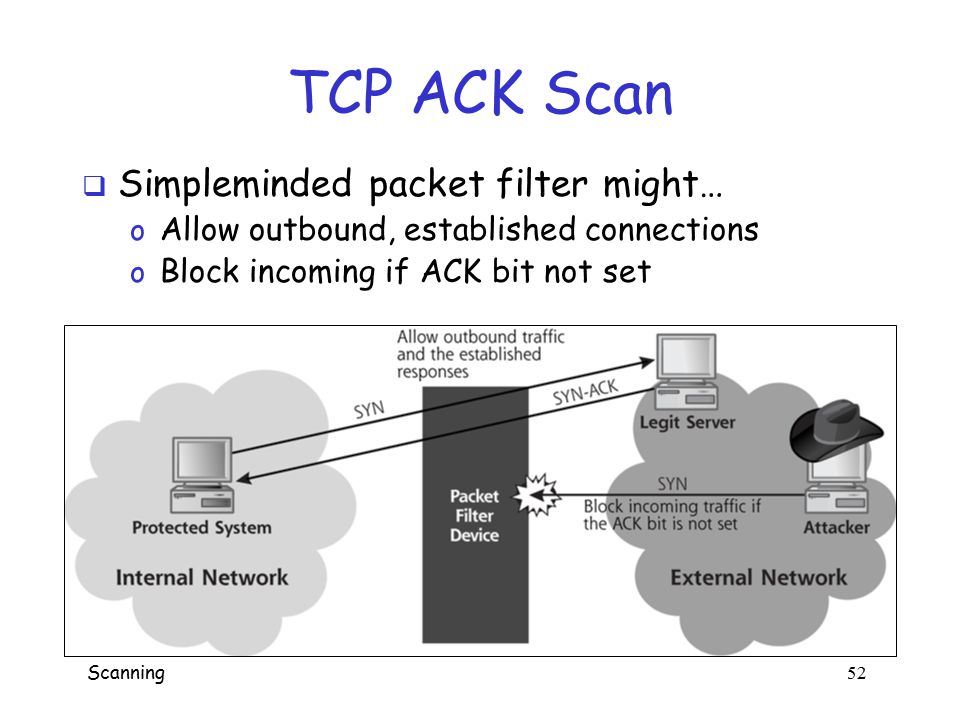Synfig Studio is not a new software when it comes to graphics design. Not only Synfig Studio is free and open-source but also comes under GPLv3 license. It is remarkable software that produces excellent 2D animations. For beginners, it not only boosts the creativity of artists but also helps them with great documentation for immediate help.
Synfig Studio uses the QT engine and needs KDE libraries to work smoother. This does not mean, you will have to install some kind of dependencies or fulfill some prerequisites.
Here at Ibmi Media, as part of our Server Management Services, we regularly help our Customers to perform related Open-source Software Installation queries.
In this context, we shall look into Synfig is installed, run, and removed on Ubuntu 20.04 LTS.
Steps to install Synfig Studio on Ubuntu
1. Download Synfig Studio
Synfig Studio is available as a separate .deb binary and pre-built package in Ubuntu repositories. You might need the latest version which can be downloaded from the Synfig website:
https://www.synfig.org/download-stable/You can choose to pay for the download if you want to contribute to the project financially.
2. Install Synfig Studio
To install Synfig Studio, you would need the following commands to install it from the Ubuntu repositories:
$ sudo apt-get update
$ sudo apt-get install synfigIf you want to install any synfig demos and examples, you would need the following command to install them in addition to the default installation of the software:
$ sudo apt-get synfig synfig-examplesHow to run Synfig Studio ?
There are different ways to access Synfig Studio. You can execute it from the command line:
$ synfigWhen you invoke Synfig in the terminal it will start with a splash screen
The canvas will load just after the splash screen to begin the animations.
How to uninstall Synfig Studio from Ubuntu Linux system ?
In order to remove Synfig Studio from your Ubuntu instance, you will run the command:
$ sudo apt remove synfig[Need assistance in fixing Software packages issues on Linux system ? We can help you. ]
Conclusion
This article covers how to install Synfig Studio on your Debian, Ubuntu, and related Linux distributions. In fact, Synfig Studio is a free and open-source 2D animation software, designed as a powerful industrial-strength solution for creating film-quality animation using vector and bitmap artwork. Synfig Studio is available for Windows, Linux, and macOS.
To Install synfig package on Ubuntu is as easy as running the following command on terminal:
$ sudo apt-get update
$ sudo apt-get install synfig
Features of Synfig Studio:
- Completely reworked UI The user interface was completely reworked for a more intuitive and user-friendly experience. Enjoy the Single-Window mode, powered by the modern GTK3 libraries!
- Bones Use the full-featured bone system to create cutout animation using bitmap images or control your vector artwork.
- Advanced image distortion Apply complex deformations to your bitmap artwork using the new Skeleton Distortion layer.
- Cutout Tool Cut your bitmap images right in the Synfig! The new Cutout Tool provides the non-destructive editing, so you never have to worry about cutting a wrong part.
- Sound support The new Sound Layer provides basic features for syncing your animation with soundtrack. Linux users can get all benefits of full-featured audio editors through the JACK integration.
- Dynamics animations Enhance your animation with automatic friction effects using the new Dynamics converter.
- Bonus Features New SFG file format with the possibility to embed all linked media. Image painting engine with MyPaint brushes. Preliminary support for frame-by-frame animation.
This article covers how to install Synfig Studio on your Debian, Ubuntu, and related Linux distributions. In fact, Synfig Studio is a free and open-source 2D animation software, designed as a powerful industrial-strength solution for creating film-quality animation using vector and bitmap artwork. Synfig Studio is available for Windows, Linux, and macOS.
To Install synfig package on Ubuntu is as easy as running the following command on terminal:
$ sudo apt-get update
$ sudo apt-get install synfigFeatures of Synfig Studio:
- Completely reworked UI The user interface was completely reworked for a more intuitive and user-friendly experience. Enjoy the Single-Window mode, powered by the modern GTK3 libraries!
- Bones Use the full-featured bone system to create cutout animation using bitmap images or control your vector artwork.
- Advanced image distortion Apply complex deformations to your bitmap artwork using the new Skeleton Distortion layer.
- Cutout Tool Cut your bitmap images right in the Synfig! The new Cutout Tool provides the non-destructive editing, so you never have to worry about cutting a wrong part.
- Sound support The new Sound Layer provides basic features for syncing your animation with soundtrack. Linux users can get all benefits of full-featured audio editors through the JACK integration.
- Dynamics animations Enhance your animation with automatic friction effects using the new Dynamics converter.
- Bonus Features New SFG file format with the possibility to embed all linked media. Image painting engine with MyPaint brushes. Preliminary support for frame-by-frame animation.