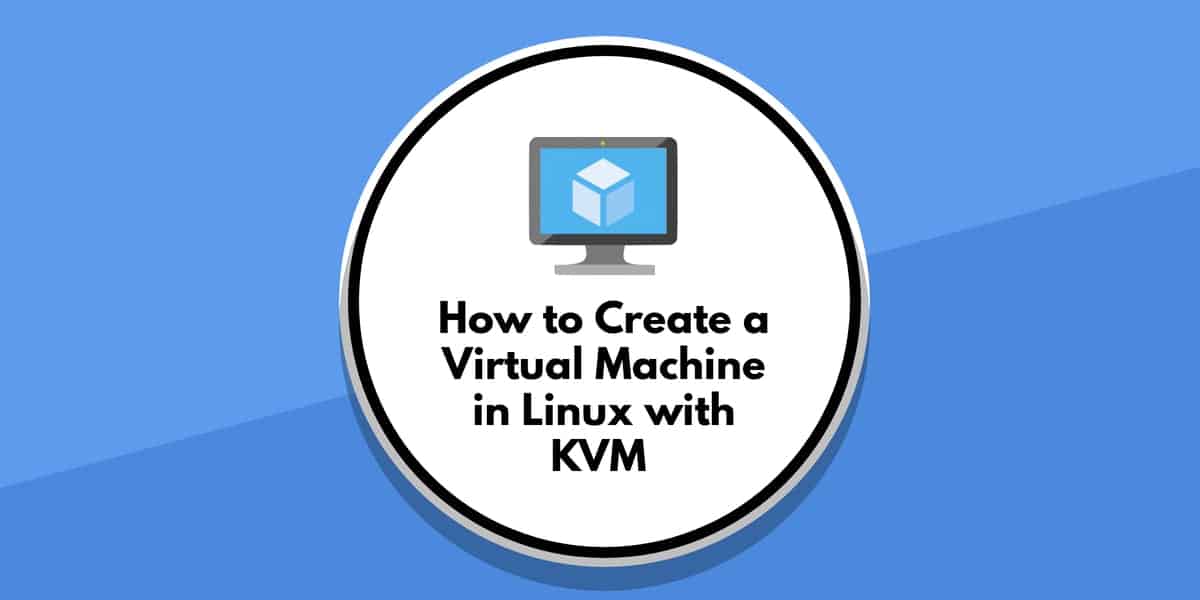Franz is like a hub of messengers instead of working as a messenger itself. It helps the users connect with different services. Franz centralizes all of the popular services like Facebook, Twitter, WhatsApp, and Line. You can choose to connect with whatever services right from your computer and use them. At the time of writing, Franz has launched its version 5 which is cross-platform. It has everything a casual Linux user needs for his messaging requirements.
Franz groups all the messages and notifications. It displays them in its standalone software then.
Here at Ibmi Media, as part of our Server Management Services, we regularly help our Customers to perform related Software Installation queries.
In this context, we shall look into how to install Franz 5 on Ubuntu 20.04 LTS.
How to install Franz 5 on Ubuntu ?
1. Download Franz 5 Messenger
Franz is not available in Ubuntu or any other Linux distributions repositories. It can only be downloaded from their website. Therefore you also do not need to update your system repositories before installing them.
You will go to the following link and download the Ubuntu version of the Franz 5 with the below link:
https://meetfranz.com/#download2. Install Franz 5 Messenger
You are ready to install Franz 5 on Ubuntu once .deb binaries are downloaded. We will use gdebi installer to install the messenger.
Double click on the .deb binary file, enter your password and hit enter.
How to confirm the Franz 5 Installation ?
As soon as gdebi installs the messenger it will show you a confirmation message.
To locate Franz in your system dashboard, simply type a Franz in your system dashboard and it will simply pop up in front of you.
Otherwise, it is always available in the internet folder.
How to Launch Franz 5 Messenger ?
Once installed and available in the dashboard, click on the Franz icon and it will display the welcome page. You will need to create an account to proceed with further settings.
If you are ready with account credentials, just click on "Login to your account" button and pass the username or other credentials.
How to uninstall Franz Messenger From Ubuntu Linux system ?
It is simple to remove Franz from your Ubuntu 20.04 LTS system. You can execute the standard apt command to remove Franz from the system:
$ sudo apt remove franz[Need to fix Linux system issues ? We can help you. ]
Conclusion
This article covers how to install Franz 5 on your Ubuntu Linux system. In fact, You can connect with up to 70 services at the same time using Franz.
For additional help or useful information, we recommend you check the official Franz website.
This article covers how to install Franz 5 on your Ubuntu Linux system. In fact, You can connect with up to 70 services at the same time using Franz.
For additional help or useful information, we recommend you check the official Franz website.