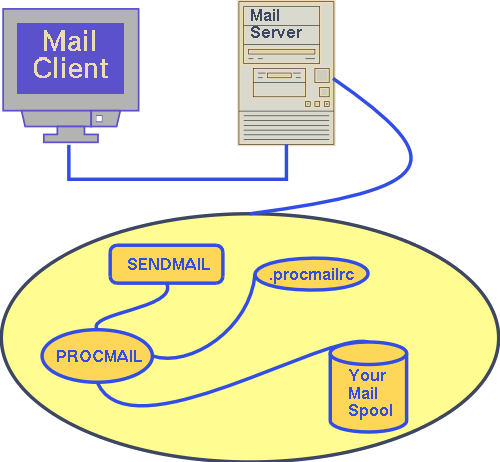Konqueror ia a QT based file manager that works together with your desktop environment. It is not just a one piece of software but also has a built-in fantastic web browser. Also, it perfectly reads most of the documents including PDF and ePub documents.
Konqueror is fantastically designed on top of the KDE program which is powered by the QT engine. Konqueror is not only fast but also has a small memory footprint.
Here at Ibmi Media, as part of our Server Management Services, we regularly help our Customers to perform related Linux system Software Installation queries.
In this context, we shall look into how to Install Konqueror File Manager on Ubuntu 20.04 LTS.
How to install Konqueror on Ubuntu ?
To begin with this installation procedure, you need to update the system repositories with the below command:
$ sudo apt updateWhen you are done updating the repositories, you are ready to get the latest version from the sources of any package.'
To install Konqueror, simply run the below command:
$ sudo apt install -y konquerorHow to confirm Konqueror Installation ?
Here, you will confirm if the Konqueror file manager has been installed successfully or not. Use the following simple command and check the output:
$ konqueror --versionTo locate where the Konqueror file manager is installed, you would need to go to your system dashboard and run a search.
How to Launch Konqueror File Manager ?
You can simply click the icon of the file manager and it will launch with a default page that will show you what to do next. It is up to you how you are using the application. You can choose to run it as a browser or simply click your Home Folder to make it a file manager or whatsoever.
How to uninstall Konqueror from your Ubuntu Linux system ?
You can run the apt command below to remove Konqueror package:
$ sudo apt remove konquerorThis will remove the file manager from your system.
[Need assistance in installing any Software on your Linux system ? We can help you. ]
Conclusion
This article covers how to Install konqueror software package in Ubuntu. In fact, konqueror software package provides advanced file manager, web browser and document viewer.
You can run the commands given below on the terminal to install konqueror:
$ sudo apt-get update
$ sudo apt-get install konqueror
This article covers how to Install konqueror software package in Ubuntu. In fact, konqueror software package provides advanced file manager, web browser and document viewer.
You can run the commands given below on the terminal to install konqueror:
$ sudo apt-get update
$ sudo apt-get install konqueror