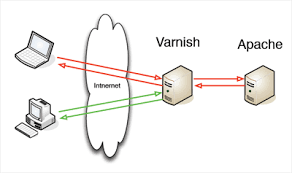The Apache JMeter application is an open-source software which is 100% purely developed in Java designed to load test functional behavior and measure performance. It was originally designed for testing Web Applications but has since expanded to other test functions. Simply put, It is used to create a large amount of virtual concurrent traffics to the website for doing the load test.
Here at Ibmi Media, as part of our Server Management Services, we regularly help our Customers to perform related Linux system web application installation queries.
In this context, we shall look into how to install Apache JMeter on Ubuntu 20.04 LTS.
Steps to Install Apache JMeter on Ubuntu 20.04 LTS Focal Fossa
1. Perform System Update
First, make sure that all your system packages are up-to-date by running these following apt commands in the terminal:
$ sudo apt update
$ sudo apt upgrade2. Install Java
Add the "Linux Uprising" PPA via the below command:
$ sudo add-apt-repository ppa:linuxuprising/javaOnce the repository is added, proceed to install Java on Ubuntu Linux:
$ sudo apt update
$ sudo apt install oracle-java14-installerThen, type below to confirm the Java version:
$ $ java --versionjava version "14" 2020-04-20
Java(TM) SE Runtime Environment (build 14+46-1469)
Java HotSpot(TM) 64-Bit Server VM (build 14+46-1469, mixed mode, sharing)3. Install Apache JMeter on the system
Now we download the latest version of Apache JMeter using the following command:
$ wget http://www.gtlib.gatech.edu/pub/apache/jmeter/binaries/apache-jmeter-5.2.1.tgzThen, unpack the JMeter archive to the document root directory on your server:
$ tar -xf apache-jmeter-5.2.1.tgz
$ cd apache-jmeter-5.2.1After extracting the downloaded package navigate to the extracted folder and then navigate to the bin directory inside the extracted folder:
$ lsThen run jmeter.sh file using sh jemeter.sh command. Jmeter GUI will appear on the terminal screen:
$ jmeter.sh[Need assistance in installing any Software on your Linux system ? We can help you. ]
Conclusion
This article covers the process of installing Apache JMeter on your Ubuntu 20.04 LTS Focal Fossa system. In fact, Apache JMeter is mainly designed for testing web application, but now it is also used for database testing, stress testing, distributed testing, and functional testing.
This article covers the process of installing Apache JMeter on your Ubuntu 20.04 LTS Focal Fossa system. In fact, Apache JMeter is mainly designed for testing web application, but now it is also used for database testing, stress testing, distributed testing, and functional testing.