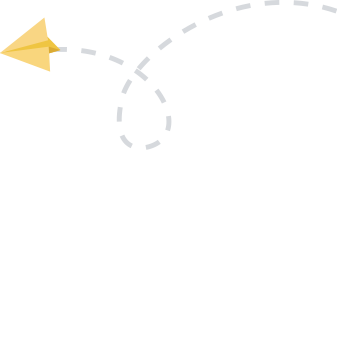Nirvana Editor also know as NEdit, is a simple graphical text editor that is very similar to Notepad. It uses a Motif-style interface. It can also make programming easier by processing tag files generated by the ctags command.
Here at Ibmi Media, as part of our Server Management Services, we regularly help our Customers to perform related Linux system Software queries.
In this context, we shall look into how to install nirvana editor on Ubuntu 20.04 LTS.
Steps to install Nirvana Text Editor on Ubuntu 20.04
1. Perform System Update
To begin, Use the following command to check if your system needs any updates:
$ sudo apt update2. Install Nirvana Text Editor on the system
When system repositories are updated, you are ready to install the nEdit text editor:
$ sudo apt install nedit3. Confirm Nirvana Editor Installation
Now run the below command on CLI to check the version of the installed software (Nirvana Editor):
$ nedit --versionHow to Launch Nirvana Editor ?
You can easily launch Nirvana Editor via the command line:
$ neditAlso, you can launch it via the System's graphical dashboard.
How to Uninstall Nirvana Editor From Ubuntu 20.04 ?
You can run the following command to remove Nirvana Editor From the system:
$ sudo apt remove nedit[Need help in fixing Ubuntu Linux system Software Installation issues ? We can help you. ]
Conclusion
This article covers how to install nedit on Ubuntu 21.04. In fact, NEdit is a multi-purpose text editor which provides intensive support for development in a wide variety of languages, text processors, and other tools, but at the same time can be used productively by just about anyone who needs to edit text.
How To Uninstall nedit on Ubuntu 21.04 ?
We can use the following command to remove nedit configurations, data and all of its dependencies, we can use the following command:
$ sudo apt-get -y autoremove --purge nedit
This article covers how to install nedit on Ubuntu 21.04. In fact, NEdit is a multi-purpose text editor which provides intensive support for development in a wide variety of languages, text processors, and other tools, but at the same time can be used productively by just about anyone who needs to edit text.
How To Uninstall nedit on Ubuntu 21.04 ?
We can use the following command to remove nedit configurations, data and all of its dependencies, we can use the following command:
$ sudo apt-get -y autoremove --purge nedit