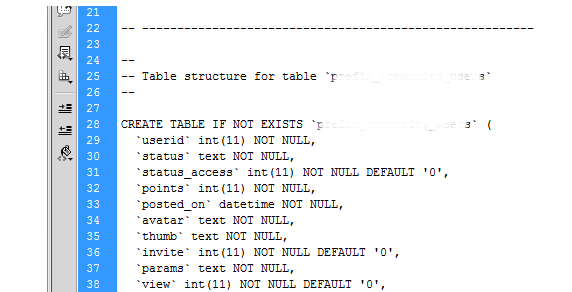MySQL error code 1054 happens if we forget to add single quotes while inserting a varchar value or due to any missing column.
Here at Ibmi Media, We have seen several request from our customers regarding MySQL issues and in particular the "MySQL error code 1054".
In this context, we will discuss the causes of common MySQL errors like this and how to fix them.
What causes MySQL error code 1054?
From our experience in handling and finding solutions to MySQL problems, below are the common reasons why this error happens;
1. When there is an error in the CREATE_TABLE and UPDATE statements.
2. When there is a missing column in a Database table.
3.
When you do not use the correct quote when dealing with a Varchar
value. It is recommend to use single quotes when inserting a varchar
character.
4. When the name of a column does not align with what is being implemented in an UPDATE statement.
Ways to fix MySQL error code 1054
Our
Support Team found some ways to go about fixing this error and we will
share them below. You can follow the following steps to solve MySQL
issues;
1. It is important that when creating a table, ensure that you remove any inappropriate spacing or incorrect characters.
2. We ensure that the naming of the column follows the ASCII characters standard.
3. Always use single quotes when dealing with a string and varchar characters.
4.
To do a proper fix, you should troubleshoot the database in a local
environment by exporting from the phpmyadmin it to your local machine
Localhost. Then edit the SQL file and look into the affected table to
see if single quotes was not used properly.
Afterwards, you can make an ALTER SQL query to add any missing column in the Table. To do this, use the query below;
ALTER TABLE <table_name> ADD <column_name> <datatype> AFTER <after_column>
[Do you need support in fixing MySQL errors? We can help you Today.]
Conclusion
In
summary, MySQL error code 1054 is as a result of a missing column, or when a
single quote is not used in the Create or Update statements. To fix
other Database errors, Consult our MySQL Experts Today.
Conclusion
MySQL error code 1054 occurs when you forget to add single quotes while inserting a varchar value or due to any missing column.
Errors in the database of a website can be very frustrating especially if you have got a high traffic website and it leads to loss of customers and money as your they will turn away from your site since this type of errors affects the whole website in general.
MySQL error code 1054 occurs when you forget to add single quotes while inserting a varchar value or due to any missing column.
Errors in the database of a website can be very frustrating especially if you have got a high traffic website and it leads to loss of customers and money as your they will turn away from your site since this type of errors affects the whole website in general.