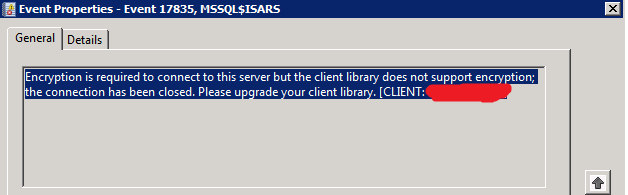SQL error 17835 occurs when the SQL Server does not accept encrypted connections. To resolve this error, the SQL server needs to be configure to accept encrypted connections.
As part of our Server Support Services, we have seen several cases where our customers complain about SQL related errors.
In this context, we shall discuss how this error come about and how to fix SQL error 17835.
What triggers SQL error 17835 occurs?
When a client tries to connect to the SQL server, they might see this error. The common reasons why this error is triggered are outlined below;
1. When the SSL Certificate is not configured properly.
2. When the Certificate of the server cannot be Authorized.
3. When the "Enforce Encryption" option in the SQL server is active.
4. When the connections between the client's computer and server is not encrypted.
5. When the SQL Server is not set to accept encrypted connections.
Ways to fix SQL error 17835 ?
As stated earlier, when an SSL Certificate on the server is not properly configured, the ownership cannot be verified. Therefore, to fix this, the Certificate needs to be provisioned correctly. To setup the certificate in the SQL server, follow the steps below;
1. Go to the start Menu and click on the run tab, then in the search bar type MMC and select it once it comes up.
2. Inside the console of the MMC,locate the file menu and select Add/Remove Snap-in.
3. Click add in the Add/Remove Snap-in window.
4. you can add Certificate in the Add standalone Snap-in Section.
5. You will see Computer account in the Certificate snap-in dialog box. Click it.
6. Then close the Add Standalone Snap-in dialog box.
7. Click ok option in the Add/Remove Snap-in dialog box.
8. Expand Certificates in the Certificates snap-in and in the Personal section make a right click action on the Certificates. Navigate to the All Tasks section to import.
9. Allow the Certificate import wizard to successfully run to import the Certificate to the computer and then close the MMC console.
Alternatively, you can also check if the SQL server is set to accept encrypted connections. You can resolve by setting encryption to accept encrypted connections in the SQL Server Configuration Manager.
Another reason for this SQL error is when the "Forced encryption is on". To resolve this you should disable forced encryption. To do this follow the procedure below;
1. Go to the SQL Server Configuration Manager.
2. Navigate to the SQL Server Network Configuration Tab and Click it.
3. In the Network Configuration Tab, Right click on Protocols for the concerned SQL server and then look into the Properties.
4. You will see the enforcement settings, then modify the value of Forced encryption to No.
[Do you need support in solving SQL errors? You can Reach us Here.]
Conclusion
In Summary, you can see the reasons why SQL error 17835 occurs due to forced encryption, Inaccurate Certificate and other factors and how best to solve this MySQL issue.
Conclusion
SQL error 17835 occurs when there is an issue with encryption in the process of connecting to the SQL server.
SQL error 17835 occurs when there is an issue with encryption in the process of connecting to the SQL server.