Aegir is an amazing hosting system which makes it possible for you to create, deploy and manage Drupal sites.
With Aegir module, the setup of a Drupal site is easy as it automates the creation of the site's database, the configuration files of the web server and the entire installation process all in a click.
At Ibmi Media, We regularly get Drupal Website development requests as part of our Server Support Services.
In this context, we are going to show you how easy it is to use Argir to deploy Drupal sites.
Aegir Installation process
To begin, ensure that the system and packages are up to date with the command below before proceeding with the actual installation of Aegir module;
sudo apt updatesudo apt safe-upgrade
Now follow the following steps to install Aegir in Ubuntu or Debian Linux server;
i. Add Aegir's package repository to the system with the command below;
echo "deb [signed-by=/usr/share/keyrings/aegir-archive-keyring.gpg] https://debian.aegirproject.org stable main" | sudo tee -a /etc/apt/sources.list.d/aegir-stable.list
ii. Since the Aegir package is self-signed, it is recommended to add a key to the system in order to add it to the whitelist of trusted uploaders. Use the command below;
wget -q http://debian.aegirproject.org/key.asc -O- | sudo apt-key add -aptitude update
iii. Now add a fully Qualified Domain name (FQDN) to the hostname file at /etc/hostname using the command below;
echo 'xyz.domain.com' > /etc/hostname
iv. Additionally, add the domain to the hosts file at /etc/hosts as shown below;
127.0.0.1 xyz.domain.com localhostxxx.xxx.xxx.xxx xyz.domain.com localhost
v. Now proceed with the installation of Aegir with the command below;
sudo apt-get install aegir3 aegir-archive-keyring
vi. After installation, restart the server by rebooting it to effect changes.
How to deploy a site using Aegir?
Here at Ibmi Media, we do help with Website deployment , Server Administration and Management for our Customers.
Follow the steps below to set up a site;
1. To begin, create a makefile by switching the user from root to aegir as shown below;
su aegircd /var/aegir/platformsmkdir makefiles && cd makefilestouch d7.make
2. Next, in the d7.make file, enter the following attributes;
api = 2core = 7.xprojects[] = drupalprojects[] = viewsprojects[] = pathautoprojects[] = wysiwygprojects[] = tokenprojects[] = admin_menu
3. Now you can login to Aegir to create a new platform. To do this, navigate to "Content Management" followed by "Create Content" and "Platform" respectively.
4. Here, you can enter the following information;
drupal Path: /var/aegir/platforms/drupal.
Makefile: /var/aegir/platforms/makefiles/d7.make.
Drush make opton: select the radio button for Normal – Discards SCM files.
5. Afterwards, click the save button.
Creating a site is very easy.
Go to the "Content Management" followed by "Create Content" and "Site" as shown in the image below;
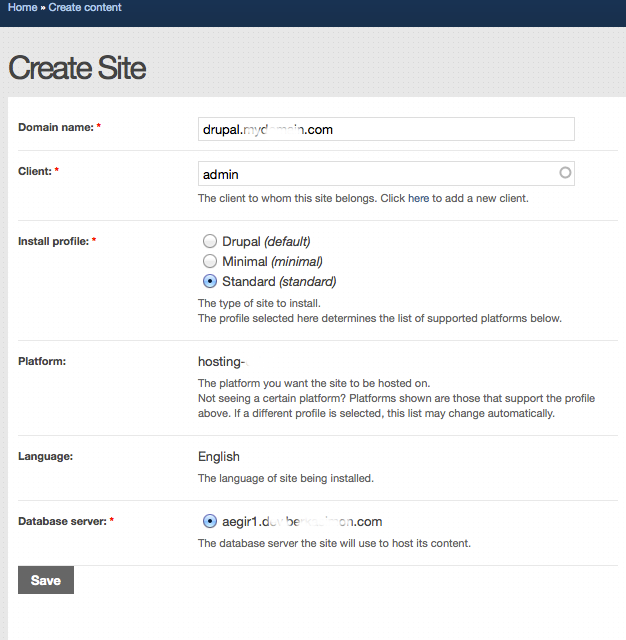
Afterwards, save the form and the Aegir site will be created.
Common Aegir installation error and how to fix them.
In the process of installing Aegir, you might encounter some issues. One of such is as outlined below;
Do you really want to proceed with the install (y/n): yPROVISION_SITE_INSTALLED [error]The external command could not be executed due to an application [error]error.Drush command terminated abnormally due to an unrecoverable error. [error]Error: Unsupported operand types in/var/aegir/drush/includes/environment.inc, line 916
From the error message, we can see that there was a problem with the installation. So the best way to solve it is to remove the files in the /var/aegir directory and run the installation script again to resolve this.
This will help to fix this error.
Need support in Installing, setting up and deploying Drupal sites via Aegir? We are available.
Conclusion
Aegir Module makes it easy to host and create a website in Drupal platform.
Aegir Module makes it easy to host and create a website in Drupal platform.















