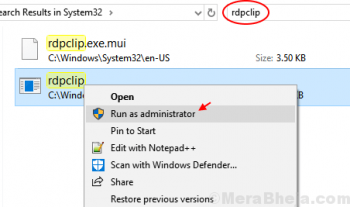Crashkernel is a special feature in CentOS which helps to reserve a copy of the memory thereby enabling debug of the kernel whenever a crash occurs. This feature is enabled by default on CentOS. However , the kernel hardly crashes and it uses a portion of the memory. This used memory remains unused by any other application in system.
To see if this feature is enabled, you can use the command below to check;
dmesg | grep Reserving
If it is actually enabled, you will get a message acknowledging that.
Since the kernel hardly crash , it is recommended that the crashkernel feature is disabled in order to make the memory it uses usable and this is more ideal.
You can disable it by using the command below;
sed -i 's/crashkernel=auto/crashkernel=no/' /etc/default/grubgrub2-mkconfig -o /boot/grub2/grub.cfg
After disabling it, you should reboot the system by using the command below;
reboot
After the rebooting process is successful, you can recheck the status of the crashkernel by using the command below;
dmesg | grep Reserving
Now you will not get an output!
Finally , you can confirm the free memory available and you would see that you now have more memory available. Check the free memory by using the command below;
free -m
Conclusion
You can see how easy it is to disable the crashkernel to save more memory for the system. You can consult our Server Experts for support regarding your Server.