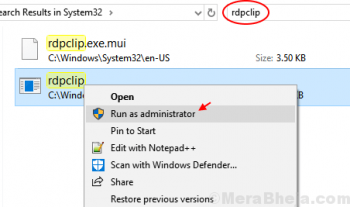Install Grafana on CentOS 8 - Step by step guide ?
This article covers how to install and configure the Grafana monitoring tool on CentOS 8 system via the command line. In fact, Grafana is a popular open-source visualization and analytics monitoring software which renders graphs, charts, and alerts when connected to supported data sources. Now, you can use the grafana monitoring dashboard on CentOS 8 system.
Install FreeIPA on CentOS 8 - Step by step guide ?
This article covers how to install the FreeIPA on CentOS 8 system. In fact, FreeIPA is a free and open source identity management tool for managing centralized authentication along with account management, policy (host-based access control) and audit.
How to Open Required FreeIPA ports on Firewall ?
FreeIPA uses a number of ports to communicate with its services which must be opened on firewall to allow external connections. You can simply open all the required ports using the service names by running the command below:
$ firewall-cmd --add-service={freeipa-ldap,freeipa-ldaps,dns,ntp} --permanent
$ firewall-cmd --reload
Migrate from CentOS 7.x versions to RHEL 8.x using Elevate Project
This article covers the complete process of migrating from CentOS 7.x to AlmaLinux using the Elevate upgrade packages. In fact, You can upgrade to other RHEL 8.x distros using different leapp migration data packages.
Install OrangeScrum on CentOS 8 - Step by step guide ?
This article covers How to Install OrangeScrum on CentOS 8. In fact, Orangescrum is an open-source and collaboration web application for managing projects, teams, documents, tasks, and communicate with the team on important issues.
Install Rar / Unrar on Centos 8 - Step by step guide ?
This article covers how to install Rar/Unrar on CentOS 8 system. In fact, RAR files are archived by Winrar compression software and can be split into large files.
Install and Configure Nessus Vulnerability Scanner on CentOS 8
This article covers how to install and configure Nessus vulnerability scanner on the CentOS system. Now you can start running scans on your systems to find any vulnerability that can be exploited by attackers.
How to start Nessus on CentOS 8 ?
Now run the following commands to start the Nessus service, enable that server at startup and check Nessus service status by running the following command:
$ sudo systemctl start nessusd.service
$ sudo systemctl enable nessusd.service
$ sudo systemctl status nessusd.serviceAt this time Nessus service running on default port 8834 successfully, Before you start post-installation, you need to open up that port in your firewall. To do so run the following command:
$ firewall-cmd --zone=public --add-port=8834/tcp --permanent
$ firewall-cmd --reloadNow go to your browser and enter your server name or IP along with the default port of Nessus:
https://server_name_or_ip:8834/