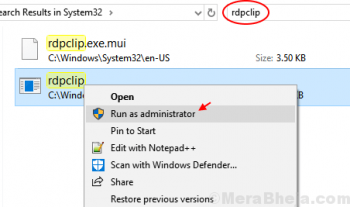We have a great experience working with MariaDB databases and have set it up for many of your customers in the past as part of our Server Management services.
We will show you how to setup and secure MariaDB on your CentOS machine.
It is important to add the MariaDB Yum repository file which hosts MariaDB packages. CentOS, RHEL and Fedora Distribution has a compatible version of the MariaDB.rep package.
To do this, use the command below:
vi /etc/yum.repos.d/MariaDB.repo
As soon as the MariaDB.repo is open, you can add the following attributes to it;
On CentOS 7
[mariadb]
name = MariaDB
baseurl = http://yum.mariadb.org/10.1/centos7-amd64
gpgkey=https://yum.mariadb.org/RPM-GPG-KEY-MariaDB
gpgcheck=1
Installing MariaDB
Next, As soon as the above process is completed, you can proceed with using the following MariaDB command to install it;
yum install MariaDB-server MariaDB-client -y
Starting the MariaDB service
After the installation is successful, you can start the MariaDB server daemon and make it auto start whenever the system is booted via the command below;
systemctl start mariadb
systemctl enable mariadb
systemctl status mariadb
Securing MariaDB on CentOS
As soon as MariaDB service is started, it is great to secure it by giving it a strong password by disabling remote root access login, taking off the default test database with the anonymous users and resetting the privileges. This can be achieved via the command below;
mysql_secure_installation
Confirming MariaDB service and Version
Finally, you can confirm the status of the MariaDB service as well as the version via the command below;
mysql -V
mysqld --print-defaults
mysql -u root -p
Conclusion
Basically, you can see that setting up MariaDB on CentOS is easy and MariaDB is a great Database system. Our Linux Server Experts can manage your Server and set up MariaDB on your machine. For professional Support, contact us.