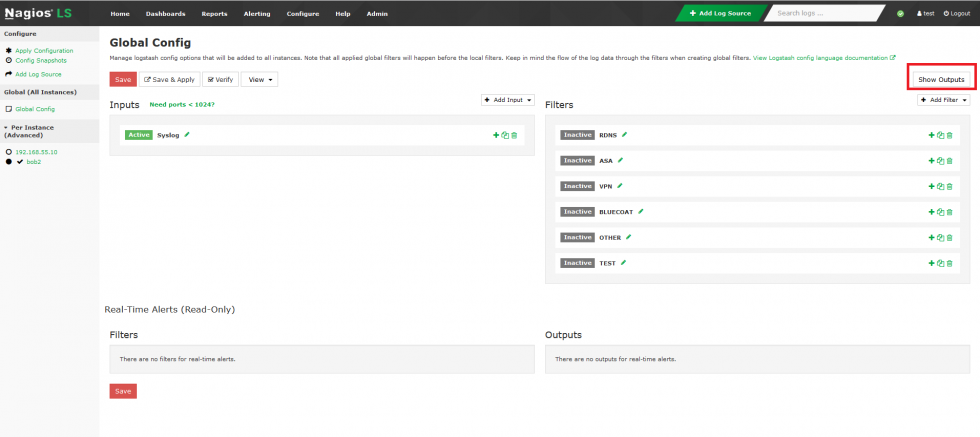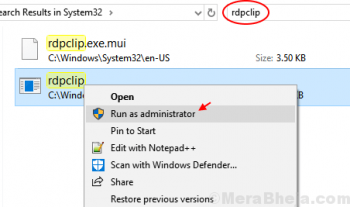FirewallD is a firewall management tool available by default on CentOS 7 servers. It's one type of a firewall management solution which will manages iptables rules. Basically, FirewallD replaces iptables as the default firewall management tool.
Here at Ibmi Media, as part of our Server Management Services, we regularly help our Customers to perform related FirewallD queries.
In this context, we shall look into how to set up a firewalld on CentOS 7 server and some basic FirewallD concepts.
Basic Concepts in Firewalld
FirewallD uses concepts of services and zones instead of iptables rules and chains. Using that you can configure which traffic should allowed or disallowed to and from system. FirewallD is using firewall-cmd utility to manage your firewall configuration.
FirewallD Zones
Zones are sets of rules which specify what traffic should be allow depending on the level of trust you have in the networks your computer is connected to. You can assign network interfaces and sources to a zone.
Following are predefined zones included in FirewallD in order from trust level of the zone from least trusted to most trusted:
- drop: All incoming connections are dropped without any reply. Only outgoing connections are allowed. It's lowest level of trust.
- block: This is same as above but all incoming connections are rejected with an icmp-host-prohibited or icmp6-adm-prohibited messages. Only outgoing connections are allowed.
- public: This represent untrusted public areas. You do not trust other computers on the network but may allow selected incoming connections.
- external: External networks in the event that you are using the firewall as your gateway. It is configure for NAT masquerading so that your internal network remains private but reachable.
- internal: For computers in your internal network, only selected incoming connections are accepted.
- dmz: DMZ demilitarized zone, publicly-accessible with limited access to the internal network, only selected incoming connections are accepted.
- work: Used for work machines. Trust most of the computers in the network. A few more services might be allow.
- home: Used for home machines. Other computers on the network are generally trustable. Only selected incoming connections are allowed.
- trusted: All network connections are acceptable. Trust all of the computers in the network.
Firewall services
FirewallD services are xml configuration files, with predefined rules that apply within a zone and define the necessary settings to allow incoming traffic for a specific service. xml configuration files are stored in the /usr/lib/firewalld/services/ and /etc/firewalld/services/ directories.
How to Install and Enable FirewallD ?
Before proceeding with this Installation procedure, ensure that you login with sudo enabled user account or with root user.
By default, Firewalld is available on your CentOS 7. If it's not on your system then you can install the package by running below command:
$ sudo yum install firewalldFirewalld service is disable by default. You can check the firewall status with:
$ sudo firewall-cmd --stateIf you installed now or not activated before then it will print not running otherwise it will print running.
You can start the FirewallD service and enable it on boot by typing:
$ sudo systemctl start firewalld
$ sudo systemctl enable firewalldHow to Configure your firewall with FirewallD ?
By default, after enabled FirewallD service the public zone is default zone. You can get list of the default zone by typing:
$ sudo firewall-cmd --get-default-zoneTo get list of all available zones execute below command:
$ sudo firewall-cmd --get-zonesAll network interfaces are assign the default zone. To check what zones are use by your network interface(s) type:
$ sudo firewall-cmd --get-active-zonesYou can print the zone configuration settings with:
public (active)
target: default
icmp-block-inversion: no
interfaces: eth0 eth1
sources:
services: ssh dhcpv6-client
ports:
protocols:
masquerade: no
forward-ports:
source-ports:
icmp-blocks:
rich rules:How to Change Firewall Default Zone ?
To change the default zone use the –set-default-zone flag followed by the name of the zone you want to make default. For example to change the default zone to home you should run the following command:
$ sudo firewall-cmd --set-default-zone=dmzVerify the changes with:
$ sudo firewall-cmd --get-default-zoneTo Allow FirewallD Rule for HTTP and HTTPS
To add permanent service rules for HTTP and HTTPS to the dmz zone, run:
$ firewall-cmd --zone=dmz --add-service=http --permanent
$ firewall-cmd --zone=dmz --add-service=https --permanent[Need assistance in fixing Firewall issues on any Linux Distribution? We can help you. ]
Conclusion
This article covers how to configure and manage the FirewallD service on your CentOS system. A Linux firewall used to protect your workstation or server from unwanted traffic. You can set up rules to either block traffic or allow through. You can add or delete or update firewall rules without restarting the firewall daemon or service. The firewall-cmd act as a frontend for the nftables. In CentOS 8 nftables replaces iptables as the default Linux network packet filtering framework.
To Start and enable firewalld, run the commands:
$ sudo systemctl start firewalld
$ sudo systemctl enable firewalldTo Stop and disable firewalld, run the commands:
$ sudo systemctl stop firewalld
$ sudo systemctl disable firewalldTo Check the firewalld status, run the command:
$ sudo firewall-cmd --stateTo Command to reload a firewalld configuration when you make change to rules, run the command:
$ sudo firewall-cmd --reloadTo Get the status of the firewalld service, run the command:
$ sudo systemctl status firewalld
This article covers how to configure and manage the FirewallD service on your CentOS system. A Linux firewall used to protect your workstation or server from unwanted traffic. You can set up rules to either block traffic or allow through. You can add or delete or update firewall rules without restarting the firewall daemon or service. The firewall-cmd act as a frontend for the nftables. In CentOS 8 nftables replaces iptables as the default Linux network packet filtering framework.
To Start and enable firewalld, run the commands:
$ sudo systemctl start firewalld
$ sudo systemctl enable firewalldTo Stop and disable firewalld, run the commands:
$ sudo systemctl stop firewalld
$ sudo systemctl disable firewalldTo Check the firewalld status, run the command:
$ sudo firewall-cmd --stateTo Command to reload a firewalld configuration when you make change to rules, run the command:
$ sudo firewall-cmd --reloadTo Get the status of the firewalld service, run the command:
$ sudo systemctl status firewalld