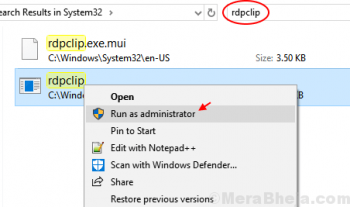Arduino IDE is an open-source tool that is used for writing, compiling and uploading code to Arduino compatible boards. It consists of an editor and a compiler that enables better and assisted editing and compiling. It can run on all major OS: Linux, Windows, and MacOS.
Here at Ibmi Media, as part of our Server Management Services, we regularly help our Customers to perform related Software Installation queries.
In this context, we shall look into how to install Arduino IDE on CentOS 8 machine.
In one of our previous posts, we demonstrated the installation of Arduino IDE on Debian OS.
How to install Arduino IDE on CentOS ?
To perform this Installation procedure, ensure that you are using a user with Sudo rights.
We can install Arduino IDE through the following methods:
- Arduino IDE Installation via direct download.
- Arduino IDE Installation via snap.
1. Arduino IDE Installation via direct download
Here, we will install Arduino IDE by downloading its package from the Arduino official website. Follow the below simple steps for the installation procedure:
i. To download Arduino IDE, visit this link and download the package for Linux OS.
After the file is downloaded, you will find the downloaded file in tar.xz format in your Downloads folder.
Alternatively, you can use the following command to download Arduino IDE using the wget command:
$ wget https://downloads.arduino.cc/arduino-1.8.15-linux64.tar.xzThe downloaded file will be saved to your current directory in tar.xz format.
ii. Next, you will need to extract the archive. Navigate to the directory where the downloaded tar.xz file is saved. On the other hand, if it is in the current directory, then directly run the below command to extract the downloaded archive:
$ tar -xf arduino-1.8.15-linux64.tar.xzThe version of the downloaded file may differ in your case. Make sure you specify the correct version.
iii. The extracted directory contains the install script for the Arduino IDE.
To install Arduino IDE, you will need to run that script. To do so, first navigate to the extracted archive using the command below:
$ cd arduino-1.8.15/Then run the install.sh script as follows:
$ sudo ./install.shNow the Arduino IDE will be installed on your system.
How to Launch Arduino IDE via the command-line shell or the GUI ?
To launch Arduino IDE, you can either use the command-line shell or the GUI. To launch Arduino IDE from the shell, use the below command:
$ arduinoAlternatively, to launch Arduino IDE from the GUI, press the super key on your keyboard to open the search bar and type arduino in it. When the icon for Arduino IDE appears in the search result, click it to launch Arduino IDE.
Now, you will see the default interface of Arduino IDE.
2. Arduino IDE Installation via snap
Arduino IDE is also available for installation via snap. Follow the below simple steps for the installation procedure:
i. First, add the EPEL repository by running the below command:
$ sudo yum install epel-releaseii. Then install snapd by running the below command:
$ sudo yum install snapdiii. After you have installed snapd, you will need to enable the snapd.socket:
$ sudo systemctl enable --now snapd.socketiv. Then create a symlink to allow the installation of classic snaps:
$ sudo ln -s /var/lib/snapd/snap /snapv. Now to install Arduino IDE, run the below command in the Terminal:
$ sudo snap install arduinovi. Now, the last step you have to do is to add your user account to the dialout group to set serial port permission:
$ sudo usermod -a -G dialout <username>Replace the <username> with your user account name which in our case is "linuxapt":
$ sudo usermod -a -G dialout linuxaptAfter this step, you may need to logout and log back in.
How to Launch Arduino IDE via snap ?
To launch Arduino IDE, run the below command in Terminal:
$ snap run arduinoThis will display the default view of Arduino IDE.
How to Uninstall Arduino IDE from CentOS system ?
If you no longer require Arduino IDE on your machine, you can uninstall it easily using the below methods.
1. If you have installed Arduino IDE by downloading it from the official website, use the below commands to uninstall it.
Navigate to the Arduino IDE extracted archive:
$ cd Arduino-1.8.15/Then run the uninstall script as follows:
$ sudo ./uninstall.sh/Then remove the Arduino directory:
$ sudo rm -r Arduino2. If you have installed Arduino IDE using the snap, use the below command to uninstall it.
$ sudo snap remove arduino[Need assistance in installing Software Packages on Linux System? We can help you. ]
Conclusion
This article covers how to install Arduino IDE on CentOS machine either via the direct download method or the snap method. Also, you will learn how to uninstall Arduino. Arduino IDE stands for the "Arduino Integrated Development Environment". Arduino is used to create electronic devices that communicate with their environment using actuators and sensors. Arduino IDE contains an editor that is used for writing and uploading programs to the Arduino board. Before starting to create projects through Arduino, the user needs to set up an IDE for the programmable board.
How to Launch Arduino IDE on CentOS Linux System ?
Now, you will launch the Arduino IDE from the desktop. Click on 'Activities' and select show application form where you will launch Ardunio IDE to double click on the application icon.
You can also launch using the search bar, click on the 'Activities' where you can see a search bar. You will type 'Arduino' in the search bar.
This article covers how to install Arduino IDE on CentOS machine either via the direct download method or the snap method. Also, you will learn how to uninstall Arduino. Arduino IDE stands for the "Arduino Integrated Development Environment". Arduino is used to create electronic devices that communicate with their environment using actuators and sensors. Arduino IDE contains an editor that is used for writing and uploading programs to the Arduino board. Before starting to create projects through Arduino, the user needs to set up an IDE for the programmable board.
How to Launch Arduino IDE on CentOS Linux System ?
Now, you will launch the Arduino IDE from the desktop. Click on 'Activities' and select show application form where you will launch Ardunio IDE to double click on the application icon.
You can also launch using the search bar, click on the 'Activities' where you can see a search bar. You will type 'Arduino' in the search bar.