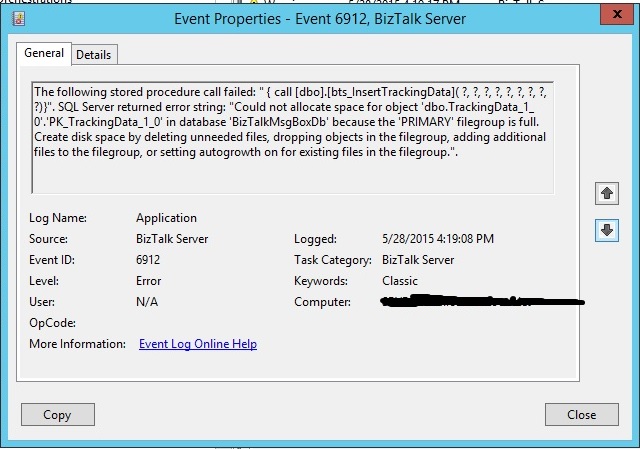Most Linux users are used to the "ping" command which is used to check whether a host is reachable or not. However, this command displays its output solely in textual format which at times becomes quite dull and boring. Here, the GPing utility comes into play. We can use GPing to perform the normal ping operation but with a little bit of graphical display.
Here at Ibmi Media, as part of our Server management Services, we regularly help our Customers to perform related network queries on Linux systems.
In this context, we shall look into how we can install the GPing utility on a Linux Mint 20 system.
Steps to Install GPing on Linux Mint 20
To have the GPing utility installed on your Linux Mint 20 system, you will need to perform the below outlined steps.
1. Update your Linux Mint 20 Machine
To prepare your system for this Installation procedure, you need to quickly update the system apt packages with the below command:
$ sudo apt update2. Install Snap package manager
Here, you need to install a package manager with the below command to aid in the installation of GPing on your system:
$ sudo apt install snapd3. Install GPing on the system
Now, to install GPing on your system, you simply need to execute the command stated below:
$ sudo snap install gpingHow to Uninstall GPing from Linux Mint 20?
You can remove the GPing utility from your Linux Mint 20 system by running the below command:
$ sudo snap remove gping[Need assistance in Installing any Linux system Software? We can help you. ]
Conclusion
This article covers the best method to get GPing installed on your Linux Mint 20 system. In fact, gping gives ping a nice graph in your Linux terminal.
How to Install gping on Linux Mint ?
On Linux Mint 20, /etc/apt/preferences.d/nosnap.pref needs to be removed before Snap can be installed. This can be accomplished from the command line:
$ sudo rm /etc/apt/preferences.d/nosnap.pref
$ sudo apt updateTo install snap from the Software Manager application, search for snapd and click Install.
Alternatively, snapd can be installed from the command line:
$ sudo apt update
$ sudo apt install snapdTo install gping, simply use the following command:
$ sudo snap install gping
This article covers the best method to get GPing installed on your Linux Mint 20 system. In fact, gping gives ping a nice graph in your Linux terminal.
How to Install gping on Linux Mint ?
On Linux Mint 20, /etc/apt/preferences.d/nosnap.pref needs to be removed before Snap can be installed. This can be accomplished from the command line:
$ sudo rm /etc/apt/preferences.d/nosnap.pref
$ sudo apt updateTo install snap from the Software Manager application, search for snapd and click Install.
Alternatively, snapd can be installed from the command line:
$ sudo apt update
$ sudo apt install snapdTo install gping, simply use the following command:
$ sudo snap install gping