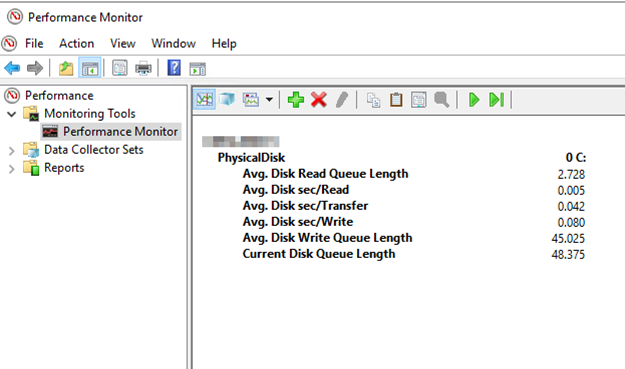Have you wondered how you can browse anonymously over the internet without your location or your browsing data being leaked? Try the Tor browser. Although it has made a name for itself for being the dark web's browser of choice, the Tor browser, also known as the Onion Router, is an open-source browser that anonymizes your browsing activity and gives you an unparalleled level of privacy over the internet.
Tor is extremely useful in cases where privacy and anonymity are needed. For example, you could be an investigative journalist conducting an investigation on an extremely sensitive topic or maybe you are in a country where the internet is heavily censored, monitored, or blocked. Or maybe you are a modern internet user who is conscious about their privacy online. Tor will come in handy in such instances by hiding your public IP which typically identifies your geographical location over the internet. It redirects your traffic through multiple layers of encryption and nodes, thereby hiding your identity from prying eyes.
Here at Ibmi Media, as part of our Server Management Services, we regularly help our Customers to perform related Open-source Software Installation queries.
You can Check out how you can install Tor Browser on Ubuntu 20.04 and on Linux Mint 20.
In this context, we shall look into how you can install the Tor browser on Rocky Linux 8 / AlmaLinux 8.
Steps to install Tor browser on Rocky Linux / AlmaLinux system
1. Install EPEL repository
To begin, start by updating your system packages:
$ sudo dnf update Next, install the EPEL repository ( Extra Packages for Enterprise Linux ). This provides essential and high-quality packages for RHEL distributions:
$ sudo dnf install epel-release2. Download the Tor source code file
Here, we will download the compressed source code file of the Tor browser. The Tor Project has made available the source code files for various computing environments on their Tor repository.
Using the wget command, download the latest tarball file as follows:
$ wget https://dist.torproject.org/torbrowser/10.5.6/tor-browser-linux64-10.5.6_en-US.tar.xzOnce downloaded, extract the tarball file:
$ tar -xvf tor-browser-linux64-10.5.6_en-US.tar.xzHow to Launch Tor Browser ?
To launch Tor browser, simply navigate into the uncompressed directory:
$ cd tor-browser_en-US/Then execute the startup script:
$ ./start-tor-browser.desktopTo start using the Tor browse, click on the 'Connect' button to route your traffic over the Tor network and enjoy the privacy and anonymity that your require.
Shortly after clicking the 'Connect' button, Tor will start routing your traffic and encrypting your web traffic.
Once the connection had been established, you can now start browsing anonymously without a worry about someone snooping on your traffic.
[Need support in fixing Software Installation issues on your Linux system ? We can help you. ]
Conclusion
This article covers how to install the latest Tor Browser on Rocky Linux 8. In fact, Tor, also known as The Onion Router, is open-source, free software that enables anonymous communication when using online services such as web surfing. The Tor network directs the Internet traffic through an accessible worldwide volunteer overlay network with over six thousand relays and continues to grow. Many users want to find more ways to keep their information and activities anonymous or at least as private as possible, which has led to Tor Browser growing quite popular in recent years as it conceals a user's location and usage from anyone conducting network surveillance or traffic analysis.
This article covers how to install the latest Tor Browser on Rocky Linux 8. In fact, Tor, also known as The Onion Router, is open-source, free software that enables anonymous communication when using online services such as web surfing. The Tor network directs the Internet traffic through an accessible worldwide volunteer overlay network with over six thousand relays and continues to grow. Many users want to find more ways to keep their information and activities anonymous or at least as private as possible, which has led to Tor Browser growing quite popular in recent years as it conceals a user's location and usage from anyone conducting network surveillance or traffic analysis.