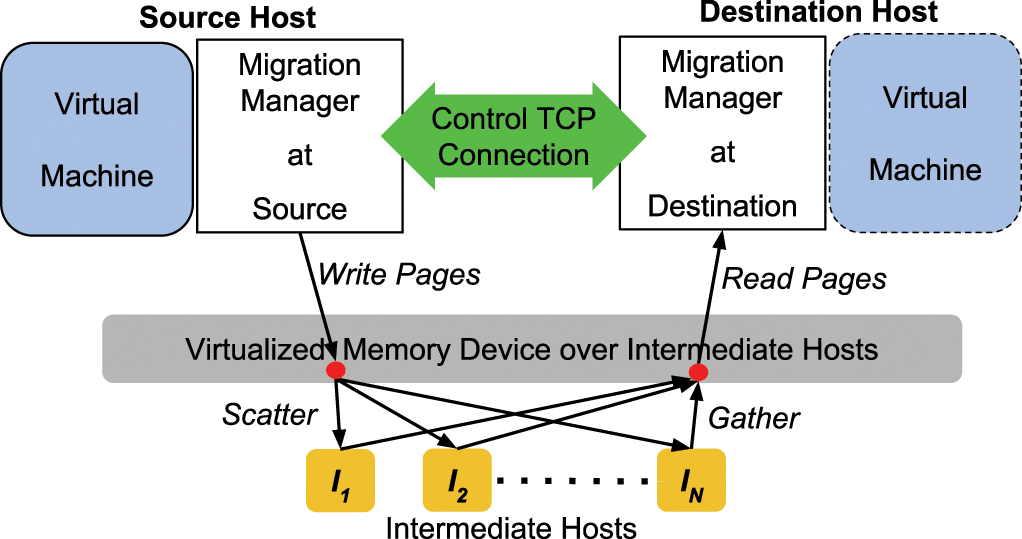The uptime of any computer system or a server is defined as the time for which that machine stays up and running. It is considered as a very good metric for measuring the performance of a system. Linux provides us with a command to check the uptime of any computer system or a server very easily.
Here at Ibmi Media, as part of our Server Management Services, we regularly help our Customers to perform related Linux system queries.
In this context, we shall look into how you can use the Uptime command on a Linux Mint 20 system.
What is the syntax of the Uptime Command ?
The syntax of the Uptime command is given below:
$ uptime [option]However, the "option" parameter with this command is optional and this command can function perfectly well even without using this parameter.
Different ways of Using the Uptime Command on Linux Mint 20 ?
To use the Uptime command on a Linux Mint 20 system, you can try the following examples.
1. How to check if the Uptime Command is Installed or not ?
The Uptime command is installed by default on a Linux Mint 20 system, however, you can still confirm this by running the below command:
$ uptime --versionThe output of this command will indicate that the Uptime command exists on our system.
2. How to know the Different Options Available with the Uptime Command ?
Here, we can check out all the options that we can use with this command with the help of the below command:
$ uptime --helpThis will display all the options that can be used with this command.
3. How to use the Uptime Command to Find the System's Uptime ?
To check the total uptime of your system, you can use the below command:
$ uptimeNow, you will see the total uptime of our Linux Mint 20 system.
4. How to use the Uptime Command to Find the System's Uptime in a Pretty Format ?
Now, we can also display the total system uptime in a nice format by using the "-p" flag with the Uptime command in the manner stated below:
$ uptime –p5. How to use the Uptime Command to Find the Date and Time since the System is up and Running ?
Finally, we can also check the exact date and time since our system is up and running with the help of the below command:
$ uptime –sThe date and time since our Linux Mint 20 system is up and running will be displayed.
[Need assistance in fixing Linux system issues ? We can help you. ]
Conclusion
This article covers how to use the Uptime command in Linux Mint 20 via different examples. In fact, Uptime is a command that returns information about how long your system has been running together with the current time, number of users with running sessions, and the system load averages at a specific period of time.
You can run the uptime command without any options like below:
# uptime
What are system load averages?
system load average is the average number of processes that are in a runnable or uninterruptable state. A process is in a runnable state when it is using the CPU or waiting to use the CPU; while a process is in an uninterruptable state when it is waiting for I/O access like waiting for a disk.
This article covers how to use the Uptime command in Linux Mint 20 via different examples. In fact, Uptime is a command that returns information about how long your system has been running together with the current time, number of users with running sessions, and the system load averages at a specific period of time.
You can run the uptime command without any options like below:
# uptimeWhat are system load averages?
system load average is the average number of processes that are in a runnable or uninterruptable state. A process is in a runnable state when it is using the CPU or waiting to use the CPU; while a process is in an uninterruptable state when it is waiting for I/O access like waiting for a disk.