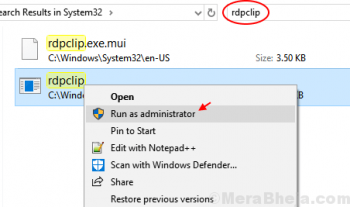Steam is a digital distribution platform for video games. As Amazon Kindle is a digital distribution platform for e-Books, iTunes for music, similarly Steam is for games. It provides you with the option to buy and install games, plays multiplayer, and stays in touch with other games via social networking on its platform. The games are protected with DRM. Recently, over 4500 games are available through Steam, and 125 million active users are registered with the Steam platform.
Here at Ibmi Media, as part of our Server Management Services, we regularly help our Customers to perform related Software Installation queries.
In this context, we shall look into how to install Steam on CentOS 8.
Steps to Install Steam on CentOS 8
1. Perform System Update
First, let's start by ensuring your system is up-to-date:
$ sudo dnf install epel-release
$ sudo dnf update2. Install Required Dependency
Run the following command to install dependency for Steam:
$ sudo dnf install glibc-2*el8*.i686
$ sudo dnf install https://archives.fedoraproject.org/pub/archive/fedora/linux/updates/29/Everything/x86_64/Packages/g/gamemode-1.2-3.fc29.i686.rpm3. Install Steam on the system
Now use the following command to install Steam:
$ sudo dnf install steamHow to access Steam ?
Once successfully installed, Now launch Steam go through the graphical install, and provide your account credentials to log in.
So, To launch Steam, go to the activities and search for the "Steam".
[Need assistance in installing any Open-source Software on your Linux system ? We can help you. ]
Conclusion
This article covers the process of installing Steam on your CentOS 8 system. In fact, Steam is a very popular and widely used online gaming library among the gaming community. It provides thousands of games to play and lets you communicate with online players. It is available on many platforms and can be used in Linux as well.
How to Install Steam Using the Flatpak ?
1. Make sure that the epel repository is enabled on your CentOS 8:
$ sudo dnf install epel-release2. And also, verify that system's repository is up to date by typing the command given below:
$ sudo dnf update3. Make sure that Flatpak is installed on your CentOS 8 machine. It comes pre-installed on CentOS 8 and you can verify its installation by typing the below command:
$ flatpak --version4. If Flatpak is not installed on your CentOS 8 system due to any reason, install it using the command below:
$ sudo dnf install flatpak5. After installing Flatpak, type the command given below to add the flathub repository to your CentOS 8 system as well:
$ flatpak remote-add --if-not-exists flathub https://flathub.org/repo/flathub.flatpakrepo6. You can install Steam on your CentOS 8 system by typing the command given below:
$ flatpak install flathub com.valvesoftware.Steam -yThe "-y" flag will automatically say yes whenever a prompt will occur to confirm the installation.
This article covers the process of installing Steam on your CentOS 8 system. In fact, Steam is a very popular and widely used online gaming library among the gaming community. It provides thousands of games to play and lets you communicate with online players. It is available on many platforms and can be used in Linux as well.
How to Install Steam Using the Flatpak ?
1. Make sure that the epel repository is enabled on your CentOS 8:
$ sudo dnf install epel-release2. And also, verify that system's repository is up to date by typing the command given below:
$ sudo dnf update3. Make sure that Flatpak is installed on your CentOS 8 machine. It comes pre-installed on CentOS 8 and you can verify its installation by typing the below command:
$ flatpak --version4. If Flatpak is not installed on your CentOS 8 system due to any reason, install it using the command below:
$ sudo dnf install flatpak5. After installing Flatpak, type the command given below to add the flathub repository to your CentOS 8 system as well:
$ flatpak remote-add --if-not-exists flathub https://flathub.org/repo/flathub.flatpakrepo6. You can install Steam on your CentOS 8 system by typing the command given below:
$ flatpak install flathub com.valvesoftware.Steam -yThe "-y" flag will automatically say yes whenever a prompt will occur to confirm the installation.