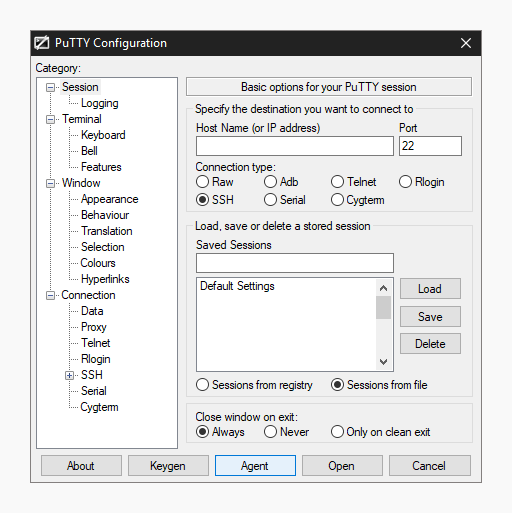Motrix is a download manager tool for the Linux, macOS, and Windows operating systems. It allows you to download up to 10 files simultaneously. It also displays the progress of the ongoing download. Moreover, it even supports the features such as dark mode, download completion notification, etc.
Here at Ibmi Media, as part of our Server Management Services, we regularly help our customer to perform related open-source Software Installation queries.
In this context, we shall look into the complete process of installing Motrix on a Linux Mint 20 system.
Steps to install Motrix on Linux Mint 20
1. Perform System Update
First, make sure that all your system packages are up-to-date by running these following apt commands in the terminal:
$ sudo apt-get update
$ sudo apt-get upgrade2. Download Motrix Deb File on your System
Visit the link shown below to download the Motrix .deb file on your system:
https://sourceforge.net/projects/motrix.mirror/files/v1.4.1/Now click on the highlighted link to download it on your system.
You need to choose the "Save File" option to start downloading the file.
3. Move to the "Downloads" Directory on your System
After downloading the .deb file, you need to navigate to the "Downloads" directory of your system by executing the below command:
$ cd Downloads4. Unpack the Motrix Deb File
Once you are inside the "Downloads" directory of your system, you need to unpack the Motrix .deb file with the help of the following command:
$ sudo dpkg –i Motrix_1.4.1_amd64.deb5. Install Motrix on your System
Finally, you can install Motrix on your Linux Mint 20 system by executing the below command:
$ sudo apt-get install –f [Need help in fixing Linux system Software installations ? We can help you. ]
Conclusion
This article covers the process of installing the Motrix download manager on a Linux Mint 20 machine. In fact, Motrix is a free and open source download manager for Linux, Windows and MacOS. It is released under MIT License. It supports HTTP, FTP, BitTorrent, Magnet and Baidu Net Disk download protocals.
Once you have this download manager installed on your target system, you can enjoy its friendly and intuitive user interface while downloading your desired files.
This article covers the process of installing the Motrix download manager on a Linux Mint 20 machine. In fact, Motrix is a free and open source download manager for Linux, Windows and MacOS. It is released under MIT License. It supports HTTP, FTP, BitTorrent, Magnet and Baidu Net Disk download protocals.
Once you have this download manager installed on your target system, you can enjoy its friendly and intuitive user interface while downloading your desired files.