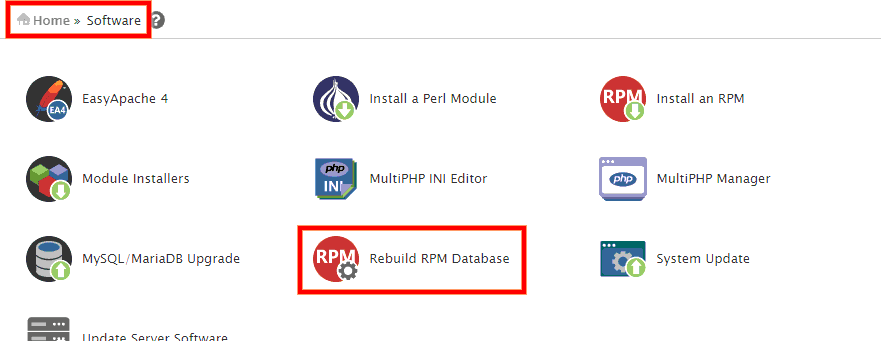Linux Mint is a very famous lightweight Linux distribution that is primarily based on Ubuntu. It basically comes in three different editions i.e. Cinnamon, Mate, and Xfce with different features. Therefore, you can download any of these editions according to your requirements.
Here at Ibmi Media, we shall look into the process of downloading Linux Mint 20.3.
Steps to download Linux Mint 20.3
1. Visit the Official Download Link for Linux Mint 20.3
Start off by opening up any web browser of your choice by clicking on its icon.
Then go to https://linuxmint.com/download.php
2. Read the Installation Instructions for Linux Mint 20.3 (Optional)
After visiting the official download page of Linux Mint 20.3, you can additionally read the installation instructions if you want to proceed further with the installation of this OS after downloading it.
Once you click on the Installation Instructions button, you will be presented with all the necessary instructions to download the Linux Mint file.
3. Download Linux Mint 20.3
Finally, you can click on the Download button located on the official download page of Linux Mint 20.3 for downloading it on your system. Moreover, you can also click on the New Features button to read about all the features of this operating system.
[Need help in fixing Linux Mint system issues ? We can help you. ]
Conclusion
This article covers how you can easily download Linux Mint 20.3 on your system. In fact, Linux mint is a favorite Linux distribution used by number of users in the Open Source space, schools and some private institutions.
This article covers how you can easily download Linux Mint 20.3 on your system. In fact, Linux mint is a favorite Linux distribution used by number of users in the Open Source space, schools and some private institutions.