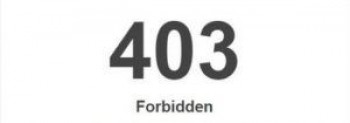Buho Task Manager is basically a task manager which is lightweight, portable, and performs blazing fast in addition to managing day-to-day tasks.
Here at Ibmi Media, we shall look into how to install Buho Task Manager on a Debian 11 bullseye system.
Steps to install Buho Task Manager on Debian 11 bullseye desktop system
1. Perform System Update
Buho does not exist in Debian repositories. If any package does not exist in the system repositories then we choose to install it manually. However, Buho offers a nice AppImage to make use of it as a portable application. We will first download the AppImage here.
You may still need to update your system repositories:
$ sudo apt update2. Download Buho AppImage
The AppImage is available in KDE stable repositories https://download.kde.org/stable/maui/buho/.
Once downloaded, we will make the executable of the AppImage.
3. Make the Executable of Buho AppImage
Now we will make the executable of Buho AppImage, so we can make use of it. You will need to go to the permission settings of the file. It can be accessed via File Properties with a right-click. It will be unchecked initially. You will need to check the executable option.
Simply click on OK and you will be able to run it then.
How to run Buho Task Manager on your system ?
You can Click on the Execute button and you will be able to launch the Buho task manager.
How to Uninstall Buho Task Manager from Debian 11 ?
You can run the following command to remove the Buho package:
$ sudo rm -rf buho***.AppImageThis will instantly remove the Buho executable.
[Need help in fixing Debian system issues ? We can help you. ]
Conclusion
This article covers how to easily install Buho Task Manager on your Debian 11 bullseye system. In fact, Buhos is an application that enables the development and management of systematic literature reviews. It may be used individually, on the researcher's computer or online for developing collaborative reviews. The software supports and records each step of the systematic review process: document search, screening of useful documents for the research, information extraction and reports generation.
This article covers how to easily install Buho Task Manager on your Debian 11 bullseye system. In fact, Buhos is an application that enables the development and management of systematic literature reviews. It may be used individually, on the researcher's computer or online for developing collaborative reviews. The software supports and records each step of the systematic review process: document search, screening of useful documents for the research, information extraction and reports generation.