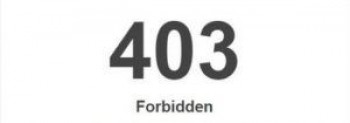TeamViewer is a cross-platform and remote desktop sharing application, used for online meetings, file sharing between two remote computers over the internet. Therefore, this application is very useful, if you are unable to troubleshoot a specific problem and someone can solve it by accessing your system through a remote machine.
Here at Ibmi Media, we shall look into how to install TeamViewer on Debian 11 bullseye system.
Steps to install TeamViewer on Debian 11 bullseye system
1. Download TeamViewer .deb package
Open the terminal from the application menu. Now, download the Teamviewer .deb package by using the following 'wget' command:
$ wget https://download.teamviewer.com/download/linux/teamviewer_amd64.deb2. Install TeamViewer on the system
Once the .deb package is downloaded, start installing TeamViewer by executing the following command:
$ sudo apt install ./teamviewer_amd64.debWhen you prompted for confirmation y/n, press 'y' and then hit 'Enter' to complete the TeamViewer installation. The TeamViewer installation will take a few seconds to complete on your system.
After completing the installation process, verify the TeamViewer installation by displaying the installed version.
$ teamviewer –versionHow to Start TeamViewer on Debian 11 ?
Once the installation is complete, start TeamViewer remote desktop application by using the following command:
$ teamviewerOr you can also launch it from the application menu by clicking on its application icon.
When you launch a first-time TeamViewer on your Debian system, you will accept the license agreement for further proceedings. So, accept the following license agreement for EULA and DPA options and click on 'Continue'.
After that, TeamViewer is ready on your system. Now, you can use this application on your Debian 11 system.
How to Uninstall TeamViewer from your Debian 11 bullseye system ?
You can uninstall TeamViewer from Debian 11 system by executing the following command:
$ sudo apt purge teamviewerPress 'y' to remove completely all TeamViewer configurations on your system.
[Need help in fixing Linux system issues ? We can help you. ]
Conclusion
This article covers how to install TeamViewer on Debian 11 bullseye system. In fact, TeamViewer is used for online meetings and file sharing between computers and controlled instrumentation such as robots or industrial machinery remotely via VPN connections (virtual private networks).
This article covers how to install TeamViewer on Debian 11 bullseye system. In fact, TeamViewer is used for online meetings and file sharing between computers and controlled instrumentation such as robots or industrial machinery remotely via VPN connections (virtual private networks).