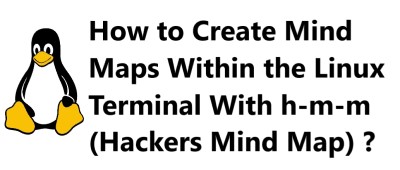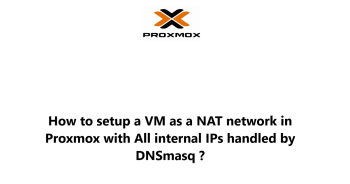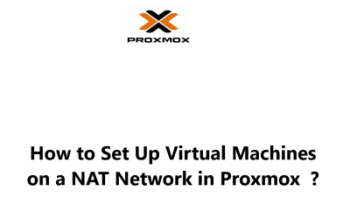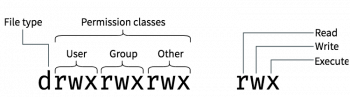Mind maps are a great way to visualize and organize information. They help make it easier to understand complex concepts and ideas, and they can be used for anything from brainstorming to planning a project. Unfortunately, there are not many tools available to create mind maps within the Linux terminal. Fortunately, there is a tool called h-m-m (Hackers Mind Map) that can be used to create mind maps within the Linux terminal. Here at Ibmi Media, we will learn how to install and use h-m-m to create mind maps within the Linux terminal.
How to Install h-m-m on your Linux system ?
1. Download the h-m-m source code from the official repository:
$ git clone https://github.com/hackermindmap/h-m-m.git2. Install the prerequisites for h-m-m:
$ sudo apt install python3 python3-pip libncurses-dev3. Install h-m-m:
$ cd h-m-m
$ sudo python3 setup.py installHow to Use h-m-m ?
1. Launch h-m-m:
$ h-m-m2. Create a new mind map:
Press the "n" key, enter a name for your mind map, and press enter.
3. Add nodes:
Press the "a" key to add a node. Enter the text for the node, and press enter.
4. Connect nodes:
Press the "c" key to connect nodes. Enter the ID of the parent node and the ID of the child node, and press enter.
5. Save your mind map:
Press the "s" key to save your mind map. Enter a name for the file, and press enter.
How to Uninstall h-m-m from your Linux system ?
1. Uninstall h-m-m:
$ sudo python3 setup.py uninstall2. Remove the h-m-m source code:
$ cd ..
$ rm -rf h-m-m[Need help in resolving Linux issues ? We can help you. ]
Conclusion
This article covers how to install and use h-m-m to create mind maps within the Linux terminal. We also discussed how to uninstall h-m-m if you no longer wish to use the program.
With h-m-m, you can create powerful and useful mind maps within the Linux terminal.
This article covers how to install and use h-m-m to create mind maps within the Linux terminal. We also discussed how to uninstall h-m-m if you no longer wish to use the program.
With h-m-m, you can create powerful and useful mind maps within the Linux terminal.