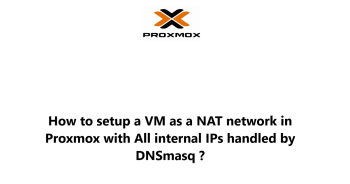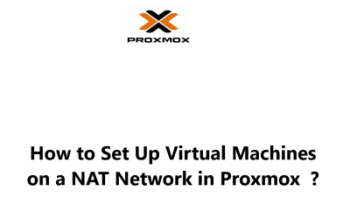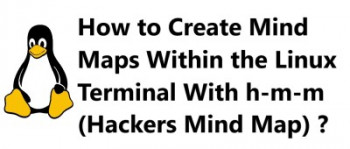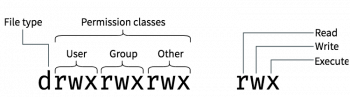We have dealt with numerous curl related issues for our clients as part of our Linux Support Services.
In this context, we will look into the main causes of this error and how best to fix it.
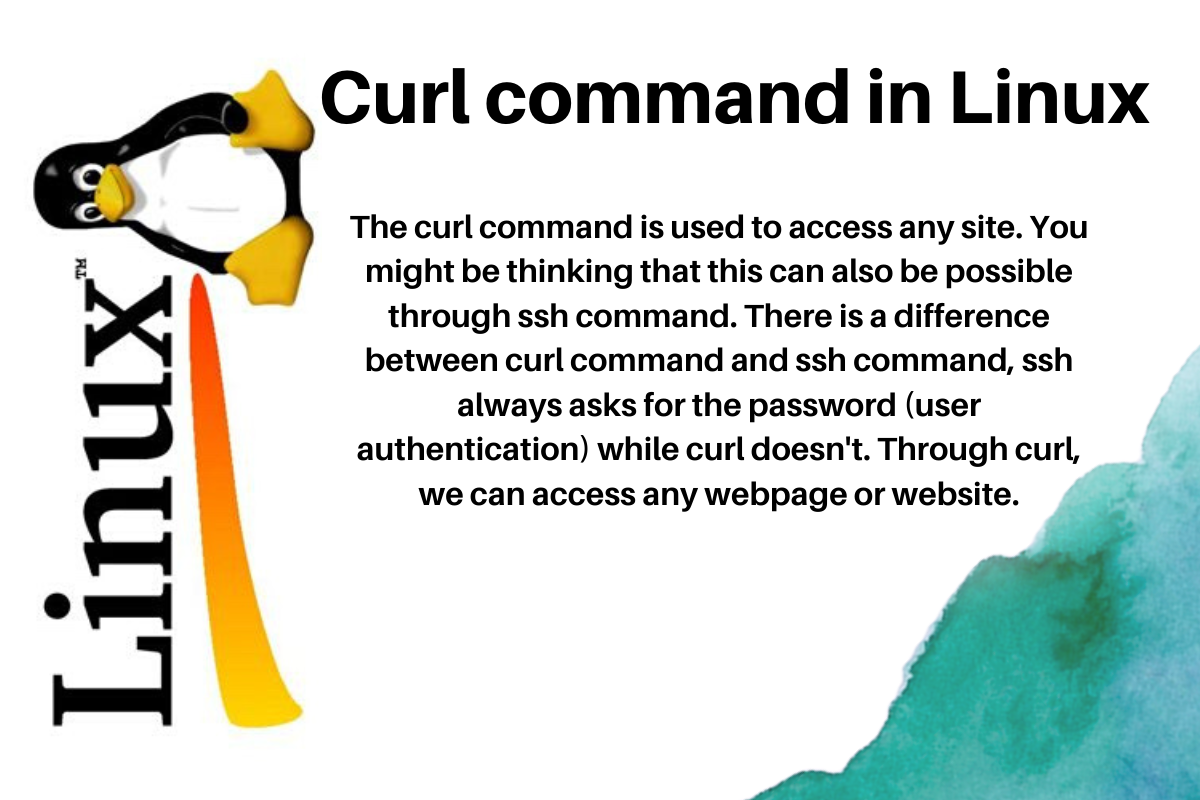
Why does Curl error 67 occurs?
Most Linux users experience curl failures when trying to download a file from a remote server. They see error messages such as;
curl: (67) Access denied: 530The main reasons for this bug includes;
* Situations where a firewall restriction in place.
* Issues with user permission.
* When the remote server hosting the file has issues.
* In cases where the username, password or server name of the user is not correct.
Therefore, to fix Curl error 67, it is important to have the above factors in mind to resolve this issue.
Need support in solving Curl errors? You can reach us Today.
Conclusion
Curl error 67 occurs when trying to download a file from an remote server for use in a local environment. This error relates with not using the correct login information.
Curl error 67 occurs when trying to download a file from an remote server for use in a local environment. This error relates with not using the correct login information.