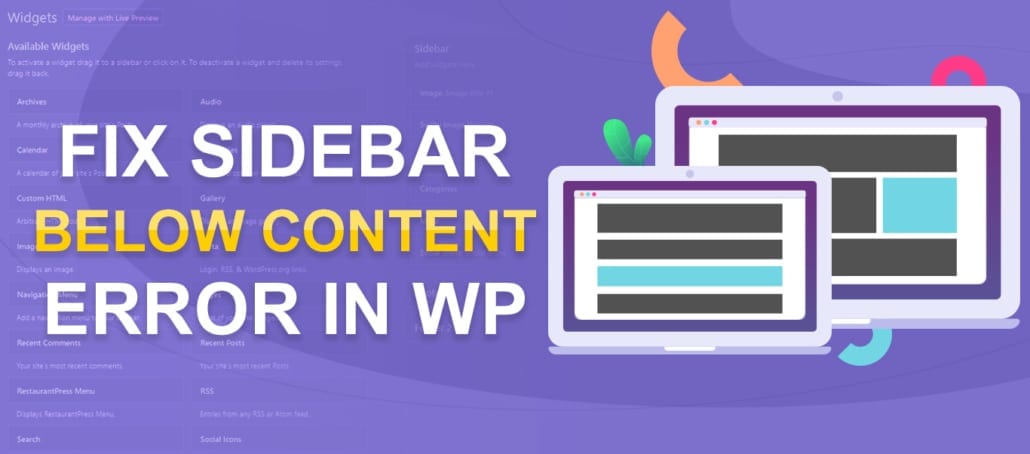Recently one of our users asked us the question: how to fix the sidebar below content error in WordPress. This is a very common issue in WordPress.
A sticky, floating, or fixed, sidebar widget in WordPress is a widget that's locked into place, so when a user scrolls down the page, it doesn't disappear.
Here at Ibmi Media, as part of our Server management Services, we regularly help our Customers to fix WordPress related errors.
In this context, we shall look into how to fix the sidebar below content error in WordPress.
What makes WordPress Sidebar to drop Below my Content?
The reason why your sidebar is dropping below your content is because there is a HTML or CSS error in your theme.
How to prevent my sidebar from dropping below the content?
We have troubleshooted this issue for numerous users. The main reason for this error is that there is an unclosed div element on the page. It could also be that there is an extra div element being closed on the page which makes it seem like that your sidebar is outside the wrap element. Now, let us troubleshoot it step by step.
Is this something that started happening recently? Is it only happening on a specific post or page? If your answer is YES, then the following fix is for you.
i. Look through anything that you changed recently. Did you add a plugin? Made any HTML related changes? Does your specific post or page content has <div> blocks in them?
Make sure that <div> blocks are properly closed.
One of the best ways to find out the error is by using the W3 Validator.
ii. If you are creating a custom theme, and this issue is happening with you, then there could be a few issues. One issue we have already revealed to you above. Few other issues could be:
Improper width ratio. If your container width is only 960px, then you have to keep things proportional. For example, content width 600px, and sidebar width 300px with 60px margin between them.
iii. The other issue could be float property. You have to make sure that you add float: left; and float: right to the appropriate elements. If you do not do that, then it will not work.
[Need urgent help to fix WordPress errors? We are available to help you. ]
Conclusion
This article will guide you on the different causes and fixes to #sidebar below content #error in #WordPress.
To fix a sidebar after scrolling:
The easiest way to handle this is just to use #CSS fixed positioning. Our sidebar is within a #page-wrap div with relative positioning, so the sidebar will set inside there, then we just push it over into place with margin.
With this technique, the sidebar stays solidly in place as you scroll down the page.
Also, to Fix Sidebar Below Content Error In WordPress:
1. Undo Your Most Recent Changes.
2. Fix Unclosed or Extra Closing Div Tags.
3. Fix CSS Issues.
This article will guide you on the different causes and fixes to #sidebar below content #error in #WordPress.
To fix a sidebar after scrolling:
The easiest way to handle this is just to use #CSS fixed positioning. Our sidebar is within a #page-wrap div with relative positioning, so the sidebar will set inside there, then we just push it over into place with margin.
With this technique, the sidebar stays solidly in place as you scroll down the page.
Also, to Fix Sidebar Below Content Error In WordPress:
1. Undo Your Most Recent Changes.
2. Fix Unclosed or Extra Closing Div Tags.
3. Fix CSS Issues.