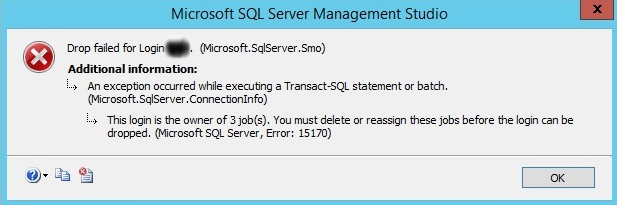One of our customers informed us that he is experiencing SQL error 15170 while trying to delete one of the Server Login. This article will help you get rid of this error!
As part of our Server Support Services, We have previously helped customers fix SQL related errors.
This context will tell you more about this error and what was done to fix it.
More about SQL Server error 15170
Dropping a login owned by multiple SQL Server Agent Jobs will trigger this error. Modifying the owner of the affected Jobs can help resolve this issue after which the SQL Login can be dropped without any further issues.
How to solve SQL Server error 15170
The following steps will guide you through on how to solve this SQL issue;
i. To begin, In your SSMS program, Go to the SQL Server Agent which contains the Jobs folder of the associated SQL Server Instance.
ii. Next open the properties to see who the job owner is.
iii. Once you know the agent job, ensure that it aligns with the Login you are trying to drop as this is how you will know it is accurate and change and proceed by clicking ok to apply changes.
iv. Now you can continue with dropping the Login.
Alternatively you can use T-SQL command to implement this modification. To do this run the command below;
DROP Login ‘name_of_login’
Here, "name_of_login" represents the login name to be dropped as per your case.
Need further support with solving SQL errors? We are here.
Conclusion
Method to fix SQL Server error 15170 via T-SQL command or SSMS.
Method to fix SQL Server error 15170 via T-SQL command or SSMS.