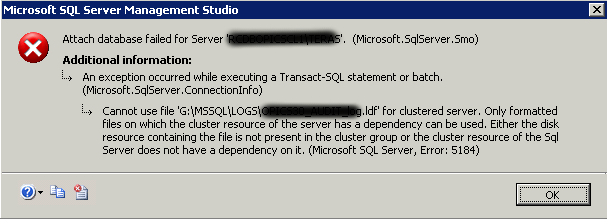When an SQL Server Instance disk is not discoverable in the failover cluster manager during a database attachment process, an SQL Server error 5184 will occur.
We have previously fixed numerous SQL related issues as part of our Server Support Services.
In this context, we shall look into the reason why this error occur and how to fix it.
More about SQL Server error 5184
When creating databases or moving data or log files to a secondary shared cluster disk for a virtual server instance, it must be added as a dependency to the SQL Server resource in the Cluster Administrator for it to function correctly.
In a case where a database creation process is applied to a different shared cluster drive without adding it as dependent on that disk, an SQL error 5184 will be thrown.
What this means in essence is that the disk is not discoverable in the failover cluster manager because the Logical Unit Number (LUN) or storage where the database files resides are not added to the cluster group.
How to solve SQL Server error 5184
As earlier seen, the disk needs to be added as a dependency to the SQL Server. This is made possible by placing the shared cluster disk in the same group where the SQL Server resources resides.
Basically, you can choose the disk which you want to move to the SQL Server group where you can change the group and then adding it to the SQL Server dependency by following the steps below;
i. Go to the Cluster Administrator
ii. Ensure that the SQL Server resource is in the same group as all the physical disk resources containing the SQL Server databases.
iii. Change the resource to the Offline state by clicking Bring Offline. This can be implemented in the SQL Server resource.
iv. In the SQL Server resource, do a right click and select Properties.
v. Next, click on the Dependencies tab where you can Modify the resource by adding the disk to the dependencies list.
vii. Now take the SQL Server resource back to online mode followed by placing the SQL Server files on the shared cluster disk.
Need support in solving SQL errors? We are here to help you.
Conclusion
Easy method to fix SQL Server error 5184.
Easy method to fix SQL Server error 5184.