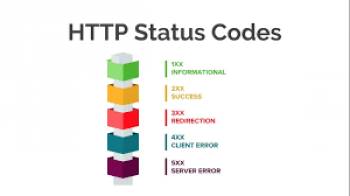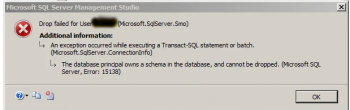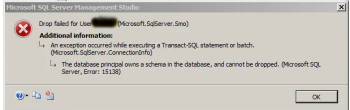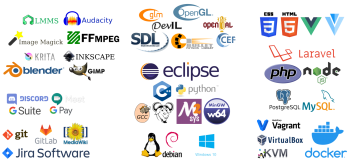How to install and configure DHCP server on Linux ?
This article will guide you on steps to install and configure the #DHCP #server in the Linux system and assign dynamic and fixed #IP addresses to the clients. It takes just a few simple steps to configure the DHCP server in a #Linux machine. Once you have configured it, it will automatically assign the assigning IP addresses and related information to each machine on the network.
The main DHCP #configuration file is /etc/dhcp/dhcpd. conf. The file is used to store the network configuration information required by DHCP #clients.
To enable DHCP or change other TCP/IP settings:
1. Select Start , then select Settings > #Network & Internet.
2. Do one of the following: For a Wi-Fi network, select Wi-Fi > Manage known networks.
3. Under IP assignment, select Edit.
4. Under Edit IP settings, select Automatic (DHCP) or Manual.
5. When you're done, select Save.
How to Delete a Directory and folder in Linux?
This article will guide you on how to delete a #directory in #Linux using the #rm, rmdir and find commands. It is quite easy to delete a directory in Linux whether it contains files and other #subdirectories, or simply if it is empty. To delete (i.e. remove) a directory and all the sub-directories and files that it contains, navigate to its parent directory, and then use the command rm -r followed by the name of the directory you want to delete (e.g. rm -r directory-name ). The “-rf” flag, along with the “rm” command, removes a directory recursively without prompting the user for confirmation.
Different Methods to Mount a Drive in Linux ?
This article will guide you on how to use the #mount and #umount command to attach and detach various file systems. You can perform this task on several media options like ISO file, NFS share and USB flash drive. Mounting will not erase everything. The #disk does get modified slightly each time you mount it, though. However, since you have serious directory corruption which cannot be repaired by Disk Utility you need to repair and replace the directory before it can be mounted.
How to Install sudo on OpenSUSE to execute commands as root ?
This article will guide you on how to use the root user on #OpenSUSE Linux and the sudo command.To use sudo, you need to install and configure sudo on the OpenSUSE #Linux server. The #sudo command allows you to run #programs with the security privileges of another user (by default, as the #superuser). Using the #sudoers file, system administrators can give certain users or groups access to some or all commands without those users having to know the root password.
Complete Steps to take in order to disable ssh password login on Ubuntu to enhance security
In this article, you will learn how to disable password authentication for SSH including the root user. This will enable the server to only accept key based login and the root user can not login with password.
Fix Linux Disk space running out error
When iNodes space is exhausted , the server performance will be affected and could be frustrating to fix especially when you are sure that you have not used up all your server resources.