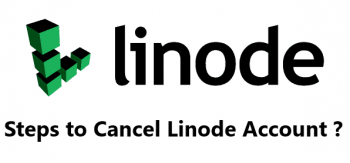Steps to Cancel Linode Account ?
This article covers steps to take to easily cancel your Linode account.
How to remove all Linodes and services from your Linode account ?
Linode services are not contract based. Therefore, you can choose to remove all services by following the below steps:
- Log in to the Cloud Manager.
- To remove a Linode from your account, select Linodes from the sidebar links. Expand the more options ellipsis menu to the right of the Linode you would like to remove, then select Delete.
- To remove a NodeBalancer from your account, select NodeBalancers from the sidebar links. Select Delete for the NodeBalancer you would like to remove.
- To remove the Linode Backup Service, select Linodes from the sidebar links. Select the corresponding Linode. Under the Backups tab click the Cancel Backups button at the bottom of the page.
Removing a Linode from your account makes its data irretrievable. This includes the backups of it that you have created through our Backup Service, including Manual Snapshots.
How to Recover Linode account Username ?
You can recover your Linode username using the email address on your account. So follow the steps below:
- Visit Linode Forget Username page at https://login.linode.com/forgot/username .
- Next, enter your registered email address in the Email Textbox.
- Finally, Click the "Recover Username" button and your username will be sent to your email.
How to Reset Linode account Password ?
You can easily reset your Linode account password by following the below steps:
- Go to Linode Reset Password page at https://login.linode.com/forgot/password .
- Next, Enter your account Username in Username Textbox.
- Finally click on the "Reset Password" button and a reset password link will be forwarded to your registered email address.