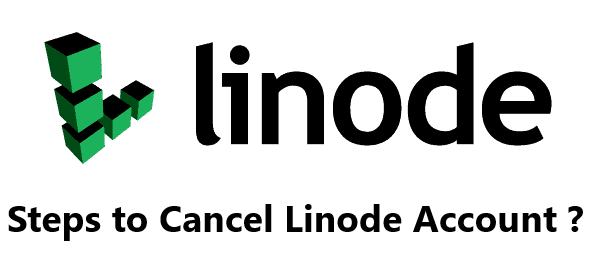Are you trying to cancel your Linode Account ?
Here at IbmiMedia, as part of our Server Management Services, we help our customers to fix Linode Account issues.
Facts to note before cancelling the Linode Account
There are many reasons why you might need to delete your Linode account.
Below are some facts you need to be aware of before cancelling your account:
- The registered credit card will be debited for any outstanding past-due and uninvoiced balance.
- The uninvoiced debt will be covered by any positive credit that was present on the account at the time of cancellation.
- Account deletion will deactivate all the services.
- Account closing is not possible with some Billing accounts remaining.
Steps to take for cancelling Linode Account
In order to successfully remove your Linode account, follow the steps given below:
- To begin, log into the Linode Cloud Manager.
- Then in the sidebar, click the Account link.
- Next, click on the Settings tab.
- Then click the Close Account button under the Close Account panel.
- On the loading confirmation page, provide the Linode username in the first field. The second field is optional. We can also enter any comments.
- Finally, click the Close Account button to complete the account cancellation process.
To avoid recurring charges, we do not need to cancel the account. Instead, we can delete all Linodes and services from the account using the Cloud Manager's Linodes tab. We will be able to keep the Linode account as a result.
This is important if we use Longview with non-Linode services or if we want to maintain the account name and history.
[Need Linode Server support ? We can help you. ]
Conclusion
This article covers steps to take to easily cancel your Linode account.
How to remove all Linodes and services from your Linode account ?
Linode services are not contract based. Therefore, you can choose to remove all services by following the below steps:
- Log in to the Cloud Manager.
- To remove a Linode from your account, select Linodes from the sidebar links. Expand the more options ellipsis menu to the right of the Linode you would like to remove, then select Delete.
- To remove a NodeBalancer from your account, select NodeBalancers from the sidebar links. Select Delete for the NodeBalancer you would like to remove.
- To remove the Linode Backup Service, select Linodes from the sidebar links. Select the corresponding Linode. Under the Backups tab click the Cancel Backups button at the bottom of the page.
Removing a Linode from your account makes its data irretrievable. This includes the backups of it that you have created through our Backup Service, including Manual Snapshots.
How to Recover Linode account Username ?
You can recover your Linode username using the email address on your account. So follow the steps below:
- Visit Linode Forget Username page at https://login.linode.com/forgot/username .
- Next, enter your registered email address in the Email Textbox.
- Finally, Click the "Recover Username" button and your username will be sent to your email.
How to Reset Linode account Password ?
You can easily reset your Linode account password by following the below steps:
- Go to Linode Reset Password page at https://login.linode.com/forgot/password .
- Next, Enter your account Username in Username Textbox.
- Finally click on the "Reset Password" button and a reset password link will be forwarded to your registered email address.
This article covers steps to take to easily cancel your Linode account.
How to remove all Linodes and services from your Linode account ?
Linode services are not contract based. Therefore, you can choose to remove all services by following the below steps:
- Log in to the Cloud Manager.
- To remove a Linode from your account, select Linodes from the sidebar links. Expand the more options ellipsis menu to the right of the Linode you would like to remove, then select Delete.
- To remove a NodeBalancer from your account, select NodeBalancers from the sidebar links. Select Delete for the NodeBalancer you would like to remove.
- To remove the Linode Backup Service, select Linodes from the sidebar links. Select the corresponding Linode. Under the Backups tab click the Cancel Backups button at the bottom of the page.
Removing a Linode from your account makes its data irretrievable. This includes the backups of it that you have created through our Backup Service, including Manual Snapshots.
How to Recover Linode account Username ?
You can recover your Linode username using the email address on your account. So follow the steps below:
- Visit Linode Forget Username page at https://login.linode.com/forgot/username .
- Next, enter your registered email address in the Email Textbox.
- Finally, Click the "Recover Username" button and your username will be sent to your email.
How to Reset Linode account Password ?
You can easily reset your Linode account password by following the below steps:
- Go to Linode Reset Password page at https://login.linode.com/forgot/password .
- Next, Enter your account Username in Username Textbox.
- Finally click on the "Reset Password" button and a reset password link will be forwarded to your registered email address.