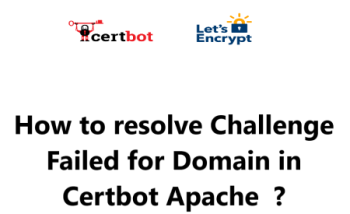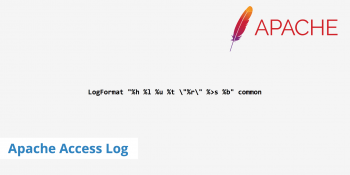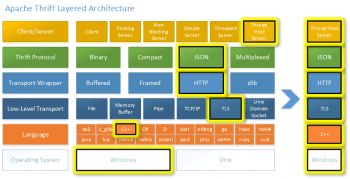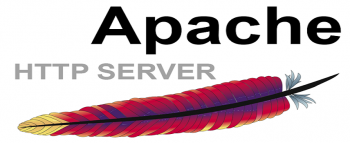Challenge Failed for Domain in Certbot Apache - How to fix it ?
In this guide, we have covered the steps on how to fix the Challenge failed for domain error in Certbot Apache. We have also provided some troubleshooting tips that you can try if you are still getting the error after following these steps.
Here are some additional resources that you may find helpful:
- Certbot documentation: https://certbot.eff.org/docs/
- Let's Encrypt website: https://letsencrypt.org/
- Apache documentation: https://httpd.apache.org/docs/
We hope this guide has been helpful and Thank you for reading !
Apache Error: "semget: No space left on device" - Fix it Now ?
This article covers methods to resolve Apache Error: "semget: No space left on device". This error indicates that apache failed and will not start again, so check the error log If you see an error similar to the following, it could indicate that your server has run out of semaphores and apache cannot be started:
[emerg] (12)Cannot allocate memory: mod_fcgid: Create process manager error
[error] (28)No space left on device: Cannot create SSLMutex Configuration Failed
To solve this problem you can restart Apache, Postgres and other services that consumer many IPC resources or increase limit of the resources in the system using 'sysctl'. When you stop all services the semaphores and shared memory segments have to be removed, if not, and you still able to see them using 'ipcs' command, try to remove them manually using 'ipcrm' command.
1. For example to remove semaphore:
# ipcs -a
2. If this is a common problem for you, you may want to increase the semaphore limits on your VPS server. You can do that by adding the following to the /etc/sysctl.conf file:
# Increases the semaphore limits & extend Apache's uptime.
kernel.msgmni = 512
kernel.sem = 250 128000 32 512
3. Then load the new settings into the kernel:
sysctl -p
Logging in Apache More about it
The Apache access logs stores information about events that occurred on your #Apache web #server. Apache web servers also provide administrators with another type of log file called error logs.
The Apache error log has a logging level that filters the messages sent to the log. Apache #logs nothing for a single page request in warn level.
This log file is used to provide more information regarding a particular error that has occurred on the web server.
By default, you can find the Apache #access log file at the following path:
i. /var/log/apache/access. log.
ii. /var/log/apache2/access. log.
iii. /etc/httpd/logs/access_log.
To enable the Apache #HTTP access logs:
1. Open the Apache HTTP configuration at /Applications/MAMP/conf/apache/httpd.conf.
2. Find this line.
3. Change the line.
4. Restart Apache using the MAMP widgit.
5. Now, view your new logfiles!
Apache error AH02572 Failed to configure at least one certificate and key
This article will guide you on the steps to resolve #Apache #error "AH02572: Failed to configure at least one #certificate and key" which happens due to improper #SSL configuration.
Facts about Apache Thrift
Thrift can be set up to use HTTP and JSON pretty easily if you want it (say if your client is somewhere on the internet and needs to pass firewalls) Thrift supports persistent connections and avoids the continuous TCP and HTTP handshakes that HTTP incurs.
How to fix SSLSessionCache shmcb session cache not supported
SSLSessionCache: 'shmcb' error is usually triggered after upgrading the Apache from 2.2. to 2.4 version.