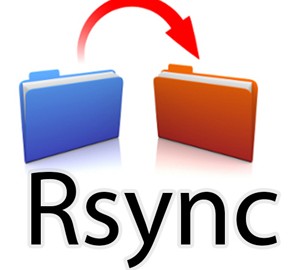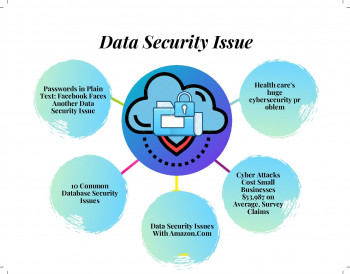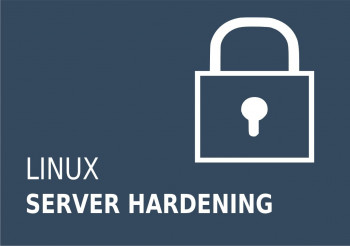"Rsync error: error in IPC code(code 14)" error occurs as a result of issues with the rsync command or SELinux permission or restrictions.
We have dealt with Server issues like this as part of our Server Support Services during which we resolved rsync related errors.
In this context, you will see the reasons why rsync errors occurs and the possible method of getting it fixed.
Why does the Rsync error: error in IPC code (code 14) Triggers?
By means of rsync, the moving of files from one server to another can result in error "Rsync error: error in IPC code (code 14)". When the error log "debug.log" is analyzed further, you will the error report as stated below;
The following command has failed:stderr: rsync: Failed to exec ssh: Permission denied (13)rsync error: error in IPC code (code 14) at pipe.c(84) [receiver=3.0.6]rsync: connection unexpectedly closed (0 bytes received so far) [receiver]rsync error: error in rsync protocol data stream (code 12) at io.c(600) [receiver=3.0.6]
By carefully examining the error report, you would notice that permission was not granted or allowed!
Therefore common Rsync error are caused by;
1. Incorrect syntax in copied files
2. When an SSH client is not installed.
3. Permission issues with the SELinux.
How to resolve Rsync error: error in IPC code (code 14)
We will give some tips on the possible solution to this error. The Selinux which is a key security kernel feature in Linux control access to vital files by the system. You will discover that when it is running in enforcing mode, it ensures that the SELinux policy is applied and tends to deny access according to those rules.
To be sure about this, it is best to check the status of SELinux. You can use the command below;
sestatus
If the output shows that it is enabled in the enforcing mode, then it is important to disable it so as to ease the restrictions is could cause. In this case, after successfully transferring the files, you can revert back to the restriction mode so as to keep the system and server safe. To achieve this Change the enforcing mode accordingly;
To Disable SELinux, make;
setenforce 0
While to put it back to enforcing mode, make;
setenforce 1
As soon as you make such changes, reboot the server to enable changes to be in effect.
In other cases, there might be invalid syntax which causes the rsync error to pop up. Therefore, using the correct command syntax will prevent such an error from happening.
Do you need any support in solving Rsync error? We are here to help you.
Conclusion
In summary, you can see that Rsync error (code 14) is as a result of SELinux permission issues and in other cases caused by syntax errors. Our Experts in Server Bugs fixing can fix Rsync error.
Conclusion
When files are copied from one server to another there might be synchronization related issues such as "Rsync error: error in IPC code(code 14)".
When files are copied from one server to another there might be synchronization related issues such as "Rsync error: error in IPC code(code 14)".