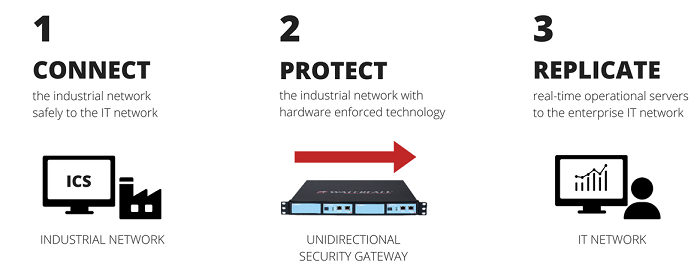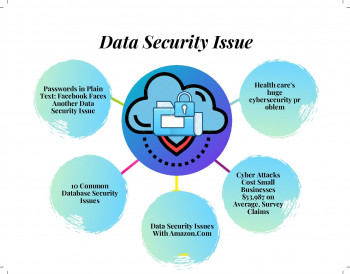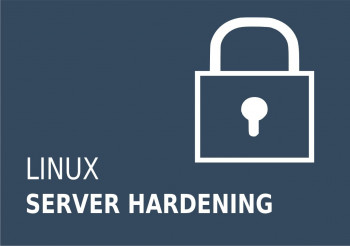A hardware firewall acts as a gatekeeper and antivirus solution for your server.
It sits directly behind the router and can be configured to analyze incoming traffic, filtering out specific threats as they come across the device.
Basically, Enforcing server security using a hardware firewall is quite important to protect the server.
A hardware firewall is a network device that is connected upstream from a server. It automatically blocks all the unwanted traffic before it reaches the server. Thereby, it protects the server from any kind of threats before they make an impact on the server.
Here at Ibmi Media, as part of our Server Management Services, we regularly help our Customers perform Firewall related queries.
In this context, we shall look into server security using the hardware firewall.
Why enforcing server security using a hardware firewall is necessary ?
It mainly provides a wide range of protection. In case, if there is only one single server then we can depend upon the software server.
However, if there are many servers then it would be a good idea to choose a hardware firewall.
Hardware firewalls are effective at initially filtering out potential threats because only legitimate packets are allowed to pass through.
Hardware firewalls are customized for faster response time. So they handle more traffic loads.
Types of a hardware firewall for server security ?
Now let's take a look at the different hardware firewalls.
We can classify the hardware firewall based on the technologies they use.
1. Packet filtering
Packet filtering firewall mainly examines all the data packets traveling to and from the system. Also, it examines the header of the packet and filters packets based on source address, destination address, and port information against a set of rules in the firewall. It allows the packets to pass through only if it satisfies the criteria in the firewall.
2. Stateful inspection
Stateful inspection is also called dynamic packet filtering. It mainly monitors, determines where the packet comes from and what is to be done with it. Also, it examines whether the data is sent in response to a request for more information or whether it simply appeared. Packets are rejected if they do not match a known connection state.
3. Network address translation (NAT)
Each system is assigned with a private IP address and only a single IP address is presented to the outer network. NAT translates the private IP address to a universal IP address. This technique is used to hide the system’s private IP address.
4. Application-level gateway (Proxy firewalls)
When packets arrive at the gateway, they are examined to evaluate the IP address. Also, the data in the packet too is examined to see whether any unwanted information is hidden inside the packet. This is the most secure type of firewall.
Advantages of a hardware firewall ?
1. Single-device network control: A single hardware firewall has the capacity to provide protection for every computer connected to the server, cutting back on the time and resources it takes to install the software on each computer.
2. Simultaneous updates and protection upgrades for all computers on the network: If we update the protection settings once, all computers on the network benefit at the same time. This ensures all devices are safe from compromise and saves time from updating each computer manually, trusting that every computer will be free and ready for an automatic update, or trusting that each user will take the appropriate steps to implement an update.
3. Constant protection: Hardware firewalls stay up and running unless we choose to turn them off. With no monthly payment plans or the potential for fluctuations in computer memory or processing power, there is no chance of losing protection and dangerously exposing our server.
4. Better security: Because hardware firewalls have their own, separate operating systems, they are less prone to some of the attacks that software firewalls may suffer when a computer is compromised.
5. Prevention of threats from reaching internal drives: Shield every facet of our computer from potentially harmful and costly invasions. A physical barrier between our computer's internal drives and incoming, malicious code stops threats before they penetrate our computer.
[Need urgent assistance with Firewall related queries? – We are here to help you. ]
Conclusion
This article covers how important is enforcing process in server security using a #hardware #firewall. A firewall is a system that provides network security by filtering incoming and outgoing network traffic based on a set of user-defined rules. In general, the purpose of a firewall is to reduce or eliminate the occurrence of unwanted network communications while allowing all legitimate communication to flow freely.
A hardware firewall sits between your local network of computers and the Internet.
The firewall will inspect all the data that comes in from the Internet, passing along the safe data packets while blocking the potentially dangerous packets.
Hardware firewalls allow you to protect your entire network from the outside world with a single physical device.
This device is installed between your computer network and the internet.
A software firewall is installed on an individual computer and it protects that single device.
Tips to achieving network security:
1. Use strong authentication methods.
2. Upgrade your software with latest security patch.
3. Physically secure equipment and ports.
4. Establish cyber security rules for your employees and make them aware of the important role they play in security.
5. Encrypt your data and require users to enable bios passwords.
This article covers how important is enforcing process in server security using a #hardware #firewall. A firewall is a system that provides network security by filtering incoming and outgoing network traffic based on a set of user-defined rules. In general, the purpose of a firewall is to reduce or eliminate the occurrence of unwanted network communications while allowing all legitimate communication to flow freely.
A hardware firewall sits between your local network of computers and the Internet.
The firewall will inspect all the data that comes in from the Internet, passing along the safe data packets while blocking the potentially dangerous packets.
Hardware firewalls allow you to protect your entire network from the outside world with a single physical device.
This device is installed between your computer network and the internet.
A software firewall is installed on an individual computer and it protects that single device.
Tips to achieving network security:
1. Use strong authentication methods.
2. Upgrade your software with latest security patch.
3. Physically secure equipment and ports.
4. Establish cyber security rules for your employees and make them aware of the important role they play in security.
5. Encrypt your data and require users to enable bios passwords.