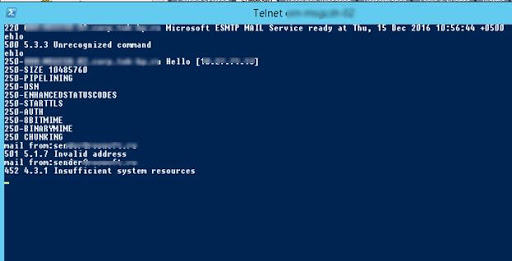When the Server capacity in Microsoft Exchange server is almost used up, issues with the server resources triggers error such as "452 4.3.1 Insufficient system resources" in the control panel.
Here at Ibmi Media, as part of our Server Support Services, we have helped customers regularly to fix Exchange server related issues.
In this context, we shall look at how to fix this issue.
More about Exchange server error: 452 4.3.1 Insufficient system resources?
Microsoft Exchange have a monitoring system which reports to the system when the resources is almost used up completely by running processes or used up hard disk and memory.
This error results from the following factors;
i. When the disk space is almost full and as a result the free disk space is not available.
ii. In a case whereby the volume utilized by Exchange server exceeds the allowed threshold of the affected free disk space.
iii. When some vital system resources are under pressure.
How to fix Exchange error: 452 4.3.1 Insufficient system resources?
As earlier reported, this error is usually triggered when the system disk space or free memory is almost running out. An easy fix is to Enhance the Microsoft Exchange server drive by boosting the amount of free space.
Additionally, minimizing the number of running processes with improve the amount of memory used.
Another way to resolve this issue is the set the disk usage to assume a limit below the Server's threshold limits. This means that the logs should be cleared from the disk. Deleting irrelevant files from the drive can also help.
Need support in solving Exchange Server errors? Contact us today.
Conclusion
Tips to fix Exchange server error: 452 4.3.1 Insufficient system resources.
Tips to fix Exchange server error: 452 4.3.1 Insufficient system resources.