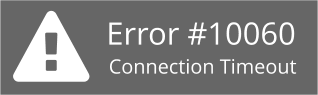Are you experiencing Windows Socket Error 10060 , Connection timed out error?
Windows Error 10060 is usually triggered when working with using Proxy system connection between a client and the internet.
Here at Ibmi Media, we help customers fix Windows socket errors as part of our Server Support Services.
In this context, we shall look into this error and how to fix it.
More about Windows Socket Error 10060?
Sometimes the time required to load a web page is exceeded while establishing a connection through proxy servers. This Timeout triggers Error 10060.
When this error occurs, you will an error message such as ;
Proxy Reports:10060 Connection timed outThe Web Server specified in your URL could not be contacted.
It is also evident in some other cases, where the web browser cannot display the pages or the web page you are trying to reach cannot be displayed.
How to fix Windows Socket Error 10060?
This error can be fixed by applying the following approaches;
1. Timeout Increase for the websites you want to access.
This process involves making some changes to the Windows Registry.
First you should back up the Registry to avoid any form of unforeseen damages.
Then follow the steps below;
i. To begin, Open the Registry Editor.
ii. Then go to "Start" followed by "Run" then enter regedit and OK.
iii. In the new window, locate the registry subkey below;
HKEY_LOCAL_MACHINE\SYSTEM\CurrentControlSet\Services\W3Proxy\Parameters
iv. Now click on "RequestTimeoutSecs" where you should click on the Modify button where you can enter the value as per how you want it to be.
v. Next click on the OK button to to save. Restart system to effect changes.
2. Checking the Web proxy connection
To check the proxy connection, follow the following steps;
i. From the Start Menu, Open the Run app and enter "inetcpl.cpl" in the textbox followed by clicking OK.
ii. This will open the "Internet Properties Window". Now go to the Connections tab to take you to the Lan settings.
iii. In the Local Area Network (LAN) settings window, you will see the "Use a proxy for your Lan". Deselect this option and click on OK.
This will fix the error.
3. Ensure that the firewall is disabled
You can disable the firewall temporary to all you complete the process you are currently trying to access as restrictions from firewall can trigger Socket error 10060.
4. Malware can also cause this error.
It is recommended that you use a very good anti-virus software which helps to remove threats such as malware, viruses, Trojans, spyware and so on.
Need support in fixing Windows Socket error 10060? We are available.
Conclusion
Windows Socket error 10060 is a connection error experienced while using proxy and when the connection cannot process with the expected time.
Windows Socket error 10060 is a connection error experienced while using proxy and when the connection cannot process with the expected time.