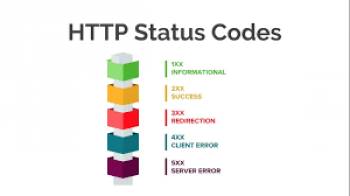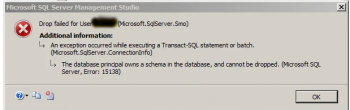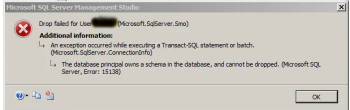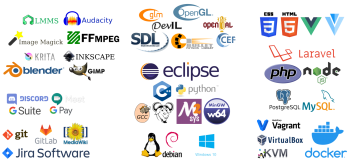While using an email client, you might encounter an error message such as "550 5.7.1 authentication required" when email client cannot connect with the email server.
Most users who uses email clients such as Mailbox connect, Mozilla Thunderbird, Microsoft Outlook to organize mails with Email servers experiences this Email issue.
At Ibmi Media, we do get numerous complaints from our customers regarding Email Server issues and we help them with fixing it as part of our Website Support Services.
More about 550 5.7.1 authentication required email error?
Email clients are specialized applications which makes it easy to manage, organize, send and receive emails.
To enable such application connect with an Email Server to send and receive emails, an SMTP (Simple Mail Transfer Protocol) server is mandatory.
Sometimes, connection to the SMTP server fails when trying to connect with the Email username and Password by the Email client. This failure results to an error with code known as "550 5.7.1 authentication required".
From the Email error code, you will notice three different aspects as outlined below;
i. Reply code 550 - This is a permanent error which signifies a mail system status.
ii. Status code 5.7.1 - This is a permanent failure when an unauthorized sender tries reaching the Email server.
iii. Reply response authentication required - This is an error or type made by the email user.
How to fix 550 5.7.1 authentication required email error?
To fix this error, it is recommended that you check the email logs first to see what it says. You can have a look at the logs via the email logs directory at /var/log/exim_mainlog to know more about the cause of the issue.
Now let us take a look at some factors that cause this error.
1. Entering an incorrect Login information.
Sometimes, email client users enter an incorrect email, username or password when setting up the SMTP settings. This is usually an error made unintentionally and is regarded as a typo.
An easy way to fix this is to take a look at the SMTP information again for errors.
2. Errors in the email client configuration details
An inaccurate configuration details in the email client can trigger this error because it will lead to failure in connection to the Email server.
Therefore it is go to crosscheck the email client configuration information to ensure that it is correct. Form example, in Microsoft Outlook, not enabling the option "My server requires authentication" will result in an error. So enable this option to rectify this email issue.
Other causes of 550 5.7.1 authentication required email error?
Using an incorrect port in the Email client SMTP configuration will also prevent connection to the Email server. So make sure that the Port used is the right one.
Need support in fixing email errors? We are available.
Conclusion
Most Email client users get SMTP error such as "550 5.7.1 authentication required" when there is an issue or errors in the email configuration information.
Most Email client users get SMTP error such as "550 5.7.1 authentication required" when there is an issue or errors in the email configuration information.