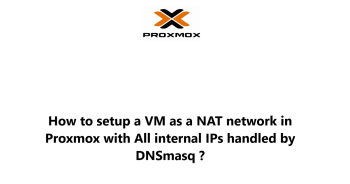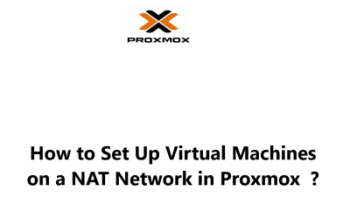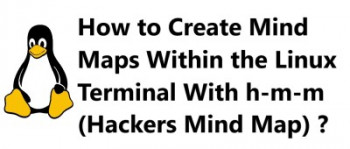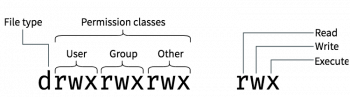Are you facing difficulties installing htop installation on Your Linux Machine? Our experienced Server Experts will help you install it.
Here at Ibmi Media, as part of our Server Management Services, we regularly perform Linux Software Installations tasks for our customers.
In this context, we shall look into how to install htop on Linux.
Learn More about Htop?
HTOP is a process monitor on the terminal of your server. It allows you to monitor processes running on the system along with their complete command lines.
With Htop, we can perform tasks related to processes (killing) without entering their PIDs.
Htop gives us the opportunity to sort the processes on the basis of CPU, Memory and Time Interval. It also allows us to sort all the processes relating to a particular user.
How to install Htop on Linux Servers?
Installation of htop takes different dimensions with different Linux distributions and Operating System.
We will look into some cases.
Htop installation on Debian 8 Jessie and Debian 9 Stretch
To begin, log into your Server as root using an SSH tool such as putty or change from user to root level user with the command below;
su
Once connected to the Server, you can run the command below to install htop;
apt install htop
This will install htop on the Debian Server.
Htop Installation on Ubuntu 14.04, Ubuntu 16.04 and Ubuntu 18.04
To install htop on Ubuntu Server, log into the server as a root server and run the command below to install htop;
apt install htopHtop Installation on Fedora 26 and Fedora 27
Start by logging into your server as a root level user and invoke dnf which is Fedora package manager. Proceed by running the command below to install htop on Fedora;
dnf install htopHtop installation on Gentoo Server
First log into the Server as a root level user and invoke Gentoo's official package manager. To install Htop, run the command below;
emerge sys-process/htopHtop installation on CentOS 7 and Red Hat Linux Enterprise
Start by logging into your server via an SSH tool such as putty and download the package containing the EPEL repository with the command below;
wget http://mirror.pnl.gov/epel/7/x86_64/e/epel-release-7-5.noarch.rpm
Next, install the package you just downloaded to add the EPEL repository with the command below;
rpm -Uvh epel-release-7-5.noarch.rpm
Make a validation of the newly added repository by applying the command below;
yum repolist
Then proceed with the installation of Htop on RHEL and CentOS with the command below;
yum install htopNeed support in fixing Linux related errors? We are here to help you today.
Conclusion
This article will show you how to install Htop across different Linux Distributions and Operating System.
This article will show you how to install Htop across different Linux Distributions and Operating System.