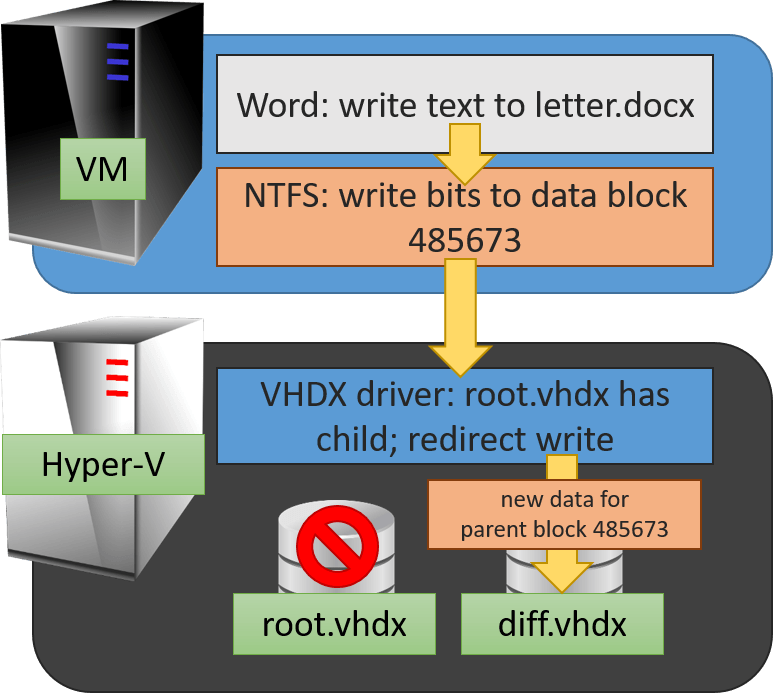RPM is a packaging format used by most popular Linux distributions such as CentOS, Red hat, and Fedora. In the official CentOS repository, a large number of packages are available that can be installed directly using the yum package manager tool.
The RPM packages that are not available in the CentOS Standard repository can be installed easily by activating or enabling the relevant repository.
Often, you need to download and manually the rpm packages from the official software pages.
Here at Ibmi Media, as part of our Server Management Services, we regularly help our Customers to perform related Linux RPM packages queries.
In this context, we shall look into how to install rpm packages on CentOS 8 system through the command line.
Methods to install RPM packages on CentOS system ?
Here, You need root privileges to execute the administrative commands.
The rpm packages can install on CentOS 8 system by using the following two different ways:
1. Install rpm package using the yum package manager
2. Install rpm package using the rpm command
1. Install rpm package using the Yum package manager
Yum is used as a default package manager for CentOS distribution.
Using this package manager tool, the user can install, download, update, search and remove packages from the CentOS official repository and can do the same task with the third-party repository.
Just launch the terminal window on your CentOS desktop from left sidebar menu and then do the following steps:
i. Download the rpm file from the official website
If you are using this method then, download the rpm package from a website. In the following example, the slack rpm file is downloaded from the official download package using the following 'wget' command:
$ wget https://downloads.slack-edge.com/linux_releases/slack-4.9.1-0.1.fc21.x86_64.rpmii. Install the rpm file
The downloaded rpm package can be installed on your system by running the following ‘yum localinstall’ command along with the package name:
$ sudo yum localinstall filename.rpmTo install all rpm files from a directory use the following command:
$ sudo yum localinstall ./slack-*.rpmHere, we are assuming the above rpm file is compatible with your system.
So, press 'y' and 'Enter' as a prompt appears on the terminal that will automatically install all dependencies required for this package.
In some cases, RPM packages depend on other packages that are not installed currently on your system.
So, if these packages are present in the repository, enabled on your CentOS system.
Yum automatically installs all dependencies.
But, if dependencies are not available in the repository then, first you need to install these dependencies on your system independently using yum package manager tool.
You can also adopt another option that instead of separately downloading the rpm file, just pass the RPM package URL with following command:
$ sudo yum localinstall https://domain.com/file.rpmThe installed rpm package can also remove from your system using the yum package manager by using the following command:
$ sudo yum remove file.rpm2. Install RPM package using the rpm tool
Using the rpm tool, you can install, update and remove a package from your CentOS system.
Use the following command to install any rpm package:
$ sudo rpm -ivh file.rpmIn the above command -v shows the verbose and h shows the hash marked progress bar.
However, if this package depends on other packages then, during the installation it will list the names of missing dependencies on the terminal.
Then, you need to download and install manually all those dependencies.
You can also use the URL of rpm package with the following command instead of downloading the rpm package.
$ sudo rpm -ivh https://domain.com/file.rpmUse option '-U', to update any rpm package using the rpm tool as follows:
$ sudo rpm -Uvh file.rpmTo install a RPM package without its dependencies, use the following terminal command:
$ sudo rpm -Uvh --nodeps file.rpmTo erase or remove the RPM package from your system, use the option '-e' followed by the rpm file name as follows:
$ sudo rpm -e file.rpm[Need urgent assistance in installing RPM packages on any Linux System ? We can help you. ]
Conclusion
This article covers how to install the RPM package on the CentOS 8 system.
Now you can easily download, install, update and erase Rpm packages on your CentOS system.
While working in Linux, you may have seen downloadable files with the .rpm extension.
Rpm files are designed to be downloaded and installed independently, outside of a software repository.
RPM Package Manager (RPM) is a free and open-source package management system for installing, uninstalling and managing software packages in Linux.
How to Download RPM Installation File on Linux ?
1. To install wget in CentOS, enter the following in a terminal window:
$ sudo yum install wget2. To install weget in Fedora, enter the following:
$ sudo dnf install wget3. Now, you can use the wget command to download the .rpm file you want.
Enter the following:
$ wget http://some_website/sample_file.rpm
To check the .rpm file for dependencies using the following command:
# sudo rpm –qpR sample_file.rpmThe system should list all the dependencies:
i. –q – This option tells RPM to query the file
ii. –p – This option lets you specify the target package to query
iii. –R – This lists the requirements for the package
How to install a .rpm file to your Linux CentOS or Fedora system ?
You can use the yum package manager to install .rpm files.
Enter the following:
# sudo yum localinstall sample_file.rpmThe localinstall option instructions yum to look at your current working directory for the installation file.
This article covers how to install the RPM package on the CentOS 8 system.
Now you can easily download, install, update and erase Rpm packages on your CentOS system.
While working in Linux, you may have seen downloadable files with the .rpm extension.
Rpm files are designed to be downloaded and installed independently, outside of a software repository.
RPM Package Manager (RPM) is a free and open-source package management system for installing, uninstalling and managing software packages in Linux.
How to Download RPM Installation File on Linux ?
1. To install wget in CentOS, enter the following in a terminal window:
$ sudo yum install wget2. To install weget in Fedora, enter the following:
$ sudo dnf install wget3. Now, you can use the wget command to download the .rpm file you want.
Enter the following:
$ wget http://some_website/sample_file.rpm
To check the .rpm file for dependencies using the following command:
# sudo rpm –qpR sample_file.rpmThe system should list all the dependencies:
i. –q – This option tells RPM to query the file
ii. –p – This option lets you specify the target package to query
iii. –R – This lists the requirements for the package
How to install a .rpm file to your Linux CentOS or Fedora system ?
You can use the yum package manager to install .rpm files.
Enter the following:
# sudo yum localinstall sample_file.rpmThe localinstall option instructions yum to look at your current working directory for the installation file.