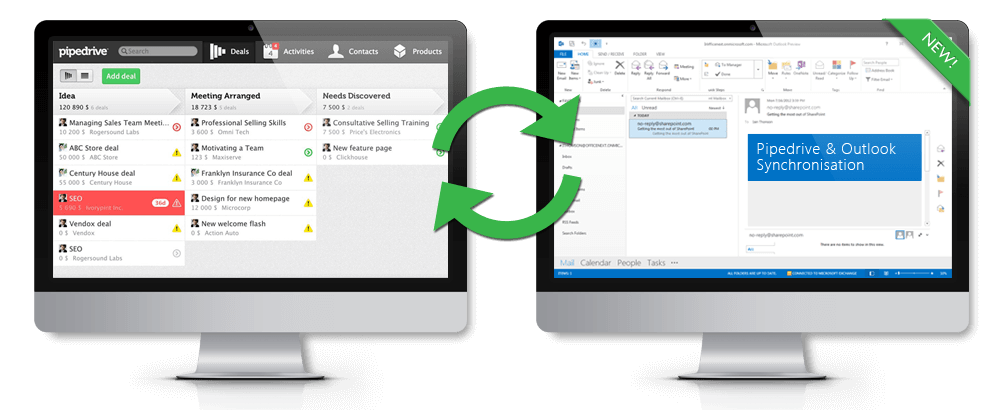If you are looking for an enterprise search platform, then Apache Solr is the name that you must have come across at some point in time.
Apache Solr is a scalable, reliable, and fault-tolerant NoSQL search tool used to store data and query it in near real-time.
It is most popular search engine that provides distributed indexing, replication, load balancing with automated failover and recovery. It supports database queries through REST APIs like Elasticsearch.
Here at LinuxAPT, as part of our Server Management Services, we regularly help our Customers to perform related database queries on Ubuntu Linux Systems.
In this context, we shall look into the installation method of Apache Solr on a Ubuntu 20.04 system.
How to install Apache Solr on Ubuntu 20.04 ?
To install Apache Solr on a Ubuntu 20.04 system, you will have to perform the following steps.
1. Update your Ubuntu 20.04 System before Installing Apache Solr on it:
You should update your Ubuntu 20.04 system first with the command shown below:
$ sudo apt update
2. Verify the Existence of Java on your Ubuntu 20.04 System:
You also need to have Java installed on your system before installing Apache Solr on it since this search platform is written in Java.
This can be verified by executing the command shown below:
$ sudo java --version
3. Download Apache Solr on your Ubuntu 20.04 System:
Now, you can download Apache Solr on your Ubuntu 20.04 system by running the command shown below:
$ wget https://downloads.apache.org/lucene/solr/8.8.1/solr-8.8.1.tgzThis will get Apache Solr successfully downloaded on your system.
4. Extract the Apache Solr Archive on your Ubuntu 20.04 System:
After downloading Apache Solr on your system, you need to extract it with the help of the command shown below:
$ sudo tar –xvf solr-8.8.1.tgzIt will take a few seconds for the extraction process to complete after which you will be able to install Apache Solr on your Ubuntu 20.04 system.
5. Install Apache Solr on your Ubuntu 20.04 System:
To install Apache Solr on your Ubuntu 20.04 system, you will have to execute the following terminal command:
$ sudo bash solr-8.8.1/bin/install_solr_service.sh solr-8.8.1.tgzThis command will install Apache Solr on your Ubuntu 20.04 system.
6. Enable Apache Solr on your Ubuntu 20.04 System:
Now, you need to enable Apache Solr on your system with the command shown below:
$ sudo systemctl enable solr
7. Access the Apache Solr Dashboard on your Ubuntu 20.04 System:
Finally, you can access the Apache Solr dashboard on your Ubuntu 20.04 system by opening any web browser of your choice.
In the address bar of your browser, you need to provide the IP address of your system followed by a colon ":" and "8983" port number and then press the Enter key.
As soon as you will do this, you will be able to see the Apache Solr dashboard on your browser.
[Need urgent help in fixing Ubuntu Linux System errors? We can help you out. ]
Conclusion
This article covers method to install Apache Solr on a Ubuntu 20.04 system. Once this search platform is installed on your Ubuntu 20.04 system, it will facilitate you with its exceptional search features.
To Access Apache Solr on Ubuntu:
You can access the Apache Solr web interface using the URL http://your-server-ip:8983/solr.
You should see the Apache Solr web interface.
To install Apache Solr 8.6 on Ubuntu 20.04:
1. You can update your system with the following command:
$ apt-get update -y$ apt-get upgrade -y2. Java must be installed in your system. If not installed you can install it by running the following command:
$ apt-get install default-jdk -y3. After installing Java, you can verify the Java installation using the following command:
$ java -version4. To get the latest version of Apache Solr is 8.6.0, You can download it with the following command:
$ wget https://archive.apache.org/dist/lucene/solr/8.6.0/solr-8.6.0.tgzOnce downloaded, extract the downloaded file with the following command:
$ tar xzf solr-8.6.0.tgz5. Next, install the Apache Solr by executing the Solr installation script:
$ bash solr-8.6.0/bin/install_solr_service.sh solr-8.6.0.tgz6. Apache Solr is installed and listening on port 8983.
You can verify it with the following command:
$ netstat -tunelp | grep 8983
This article covers method to install Apache Solr on a Ubuntu 20.04 system. Once this search platform is installed on your Ubuntu 20.04 system, it will facilitate you with its exceptional search features.
To Access Apache Solr on Ubuntu:
You can access the Apache Solr web interface using the URL http://your-server-ip:8983/solr.
You should see the Apache Solr web interface.
To install Apache Solr 8.6 on Ubuntu 20.04:
1. You can update your system with the following command:
$ apt-get update -y$ apt-get upgrade -y2. Java must be installed in your system. If not installed you can install it by running the following command:
$ apt-get install default-jdk -y3. After installing Java, you can verify the Java installation using the following command:
$ java -version4. To get the latest version of Apache Solr is 8.6.0, You can download it with the following command:
$ wget https://archive.apache.org/dist/lucene/solr/8.6.0/solr-8.6.0.tgzOnce downloaded, extract the downloaded file with the following command:
$ tar xzf solr-8.6.0.tgz5. Next, install the Apache Solr by executing the Solr installation script:
$ bash solr-8.6.0/bin/install_solr_service.sh solr-8.6.0.tgz6. Apache Solr is installed and listening on port 8983.
You can verify it with the following command:
$ netstat -tunelp | grep 8983